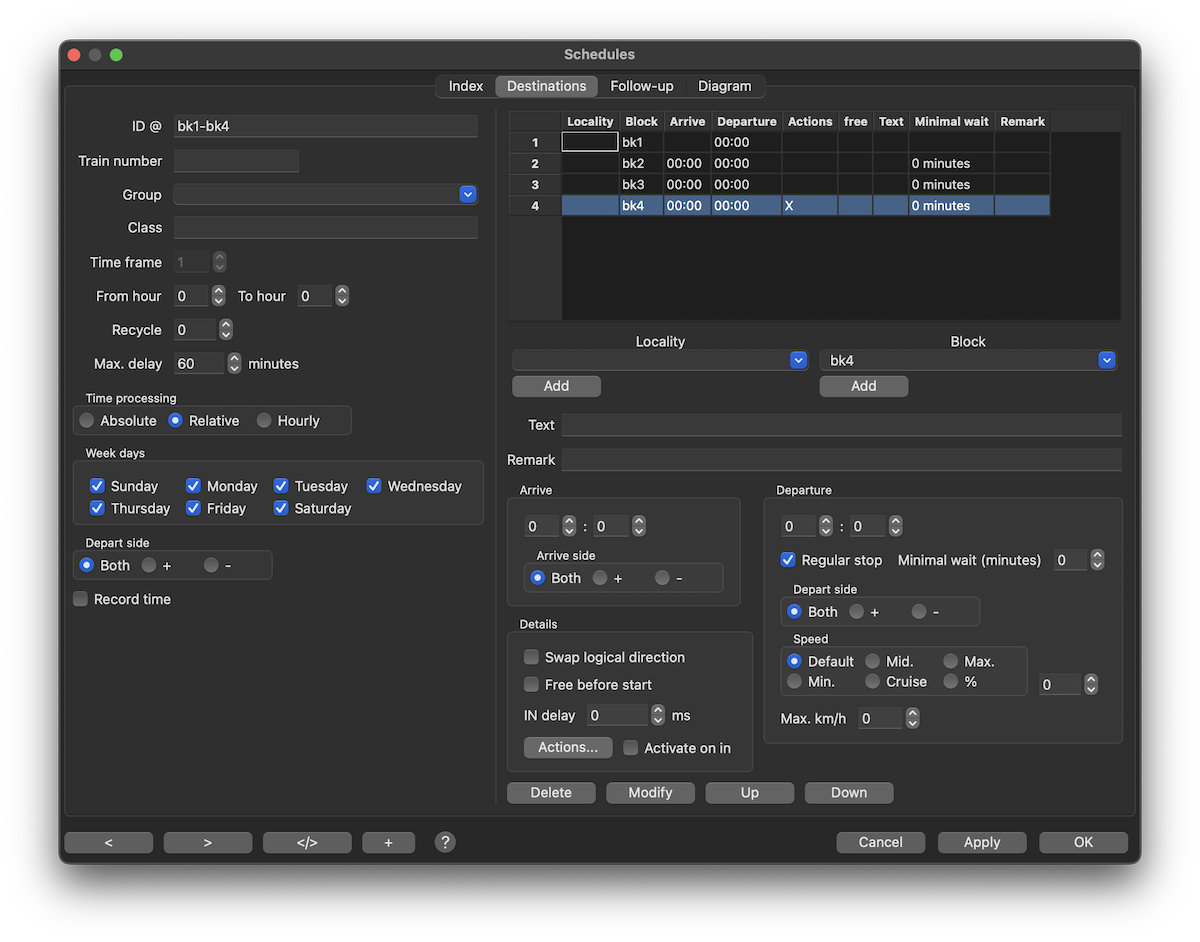Table of Contents
Schedules Class Options Dialog
Design of clock timetables with Class and Locomotive option
Schedule Idle Option
Note: the optional "virtually automatic" option for testing.
Example
The Train (assigned Class: S80) leaves every 20 minutes between 6:00 to 21:59 hrs., and every 30 minutes between 22:00 to 5:59 hrs.
There are 5 Schedules defined (in this example all the schedules have the same route from):
- Schedule 1 Hourly Departure: Hour+10, between 0 - 23 Hours
- Schedule 2 Hourly Departure: Hour+30, between 6 - 21 Hours (see above picture: schedule delay "00:30")
- Schedule 3 Hourly Departure: Hour+50, between 6 - 21 Hours
- Schedule 4 Hourly Departure: Hour+40, between 22- 23 Hours
- Schedule 5 Hourly Departure: Hour+40, between 0 - 5 Hours
Notes:
- From Hour - To Hour: "6 to 21" actually means "6:00 until 21:59"
- Weekday logic is also available.
- The schedule from hour 22 to hour 5 has to be split at 0 into two schedules: hour 22 - hour 23 and hour 0 - hour 5
Assignment
For all the schedules the class is set to "S80"
On the locomotive detail tab the Class is also set to "S80" Class
and the "Look up schedule if idle" box is checked. Schedule Idle Option
Procedure
- set Locomotive in the starting block of the Schedule
- turn on Automatic mode
- the Locomotive checks each model minute, if one of the available Schedules is true
- once an schedule is matches the criteria, the locomotive is started and the schedule is processed
Differences to a Tour with a chain of Schedules
- There is no need to explicitly assign a Locomotive to a tour or schedule
- With a tour, only the first Schedule in the list is executed, if the conditions are satisfied, the class method attracts any schedule from the list
- For example, for the 2 trip sequence (day and night) it would be have been necessary to start or alternately delete the schedule with Actions