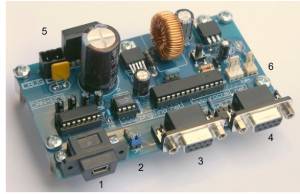Table of Contents
CAN-GC1 RS232/USB CANBUS Interface with 3 Amp Power supply
REMARK: This unit is no longer available.
| Copyright Peter Giling |
|---|
MERG has been successfully developing and using the CAN network for model railroad.
The basic idea to follow the trend in GCA (MGV) boards and to have this CAN network adaptable for all available interfaces, like GCA93, GCA136, GCA76 and many others.
The standard MERG units are all made ( so far ) for 8 bytes only, and also different tasks like input, current detection, turnout coils, etc, need different units to connect them .
Most CANBUS units in this line will have 16 bits on board, and each of these bits ( = ports) is programmable for any task you want.
Rocrail supports this way of programming with extending possibilities, making the whole process of configuration exactly the way it should: user friendly !
The pcboard
A professional produced board with through metallisation, soldermask on both sides and clear print is available now.

Connectors also have 12Volt to feed all connecting nodes.
The basic idea is to use this type of board for modules setup, which are frequently disconnected and transported.
These modules can be placed together in different order.
CANBUS is ideal for that!
The users I have to deal with, like a better connector, instead of fastening wires in screw-terminals.
Therefore I use the easy to assemble and rigid D-connectors.
All interfaces, used for turnouts and other current consuming peripherals, as available from
LocoNet interfaces are fully compatible and isolated from the CANBUS system by opto-couplers,
CANBUS connectors only have to supply CANBUS system itself, so Subd9 connectors are very well suitable.
All CAN-gcx boards have on-board jumper to connect 120 Ohm to the CANBUS, of which one should be at each end of the Bus.
Please consider, that it is not allowed to connect- or disconnect the CANBUS , while in function.
This is a general recommendation for CAN.
The hardware
- ^ N.B. Only complete ordered kits will be supported! ^
Firmware
USB
The picture above shows the board with fitted D-Sub-USB connector. (Its a bit more expensive but the best solution.)
A more 'value for money' solution is to mount standard D-Sub connector and use an USB-RS232 conversion cable.
| Most RS232 legacy ports cannot handle baud rates above 115200. An USB FTDI converter is highly recommended. |
|---|
Hardware for CAN-GC1
Boards, programmed processors and complete kits are available from www.phgiling.net.
With a proper tool, it is possible to do the programming of the chip yourself.
The programmer , used for these chips is called PICKIT 3 from Microchip.
The on-board ICSP connector is useable for this programmer.
ICSP connector on-board is made conform specification of MERG.
For connection to PICKIT3, the cable cannot be 1 to 1.
See PICKADAP4 how this is done.
Setup
CAN-GC1 is based on MERG CANRS and therefore is the setup fort both connector 1 types, RS232 and FTDI-USB, the same:
| Sub-Library | Serial | Do not select USB type for the FTDI-USB connector! |
| BPS | 230400 |
Windows Driver for FDTI (USB)
LEDs & Buttons
| LED | Usage | Remark |
|---|---|---|
| Le1 | Bus activity | It is not timed and thus only visible at high CANBUS traffic. |
| Le2 | CPU runs | |
| Le3 | Not used; Leave unmounted. | For future firmware versions. |
| PB1 | Not used; Leave unmounted. | For future firmware versions. |
Power supply
On J1 a power supply of 12-20 V AC OR 16-24VDC can be connected.
For DC supplies: Polarity is irrelevant.
Connecting CAN-GC1
- USB or RS232 Sub-D 9 connection.
In case of USB: Make sure the plug is completely in the socket; It needs a little force the first time. - Jumper for 120 Ohm line termination
- CAN Bus with 12V power
- CAN Bus with 12V power
- Power input 16…24V AC/DC
- PIC Programmer
Compatibility with CANBUS
The reason for using D-type connectors has been explained before.
Electrically , there is no difference between CANBUS (12V) and CAN-GC .
The following conversion tabel explains how both can be interconnected.
Only four wires are needed.
Use the standard wiring, i.e. twisted wires for the CAN.
| CANBUS side | SUB-D connector pin# |
|---|---|
| CAN-H | pin 8 |
| CAN-L | pin 7 |
| + 12V | pin 5 |
| GND | pin 1 |