loconet-io-en
LocoIO I/O

 Content → Rocview → Programming → Stationary Decoders
Content → Rocview → Programming → Stationary Decoders
- LocoIO (GCA50)
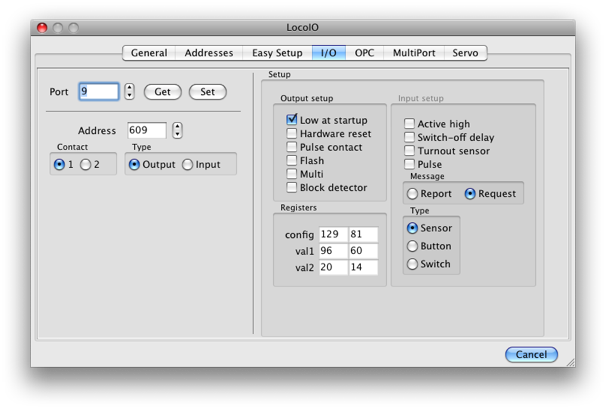
Use the Easy Setup if you are not an expert or only need pre defined settings.
Registers
The register part represents the configuration bytes of the selected port. (Read only) The left column is decimal and the right hexadecimal.
All options on this dialog tab packed in it.
These numbers are solely for information purpose to do a quick I/O setup check.
| Configuration | ||
|---|---|---|
| bit 7 | 0 = input | 1 = output |
| (0/1) | (0/1) | |
| bit 6 | active (low / high) | (contact / block) detector |
| bit 5 | (switch / push button) | (normal / multi) |
| bit 4 | (switch or push button / block detector) | (normal / flashing) |
| bit 3 | (OPC_SW_REP / OPC_SW_REQ) | (continues / pulse) contact |
| bit 2 | block detection switch off (delayed / direct) | reset (software / hardware) |
| bit 1 | not used | not used |
| bit 0 | not used | (high / low) at start up |
| Value 1 | |
|---|---|
| bit 7 | 0 |
| bit 0-6 | low part of port address A1-A7 |
| Value 2 | |
|---|---|
| Bit(s) | 0 / 1 |
| 7 | 0 |
| 6 | normal / switch sensor |
| 5 | A0 for block detection output contact C1/C2 |
| 4 | pulse / continues |
| 0-3 | high part of port address A8-A11 |
LocoIO SV's
The opcode OPC_PEER_XFER is used to exchange data between computer and decoder.
John Jabour designed LocoNet module PCB's which also are programable with SV's.
loconet-io-en.txt · Last modified: 2019/01/21 07:46 by rjversluis