Table of Contents
LocoNet® Setup
LocoNet Interface Tab
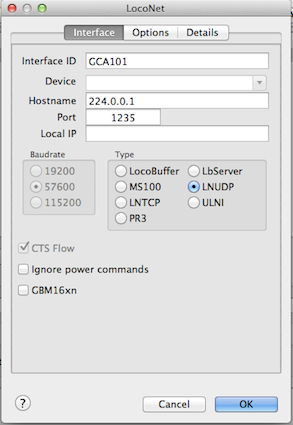
The interface setup depends on the type of LocoNet connection: RS232, USB or Socket. An USB LocoBuffer maps on Windows as a virtual COM-port and on Linux as a USB serial device like /dev/ttyUSB0. The MS100 interface could cause some problems on your serial hardware because of the odd baudrate. A LocoBuffer provide baudrates which are common on all hardware.
CTS Flow
Un check this option if you have a mal functioning USB-RS232 Windows driver which is not capable of handling RTS/CTS Handshaking!
But you could get a buffer overflow problem at some point which will lead to un controlled running trains!
Better use Linux or try to find a device driver which is capable of hardware handshaking!
LocoNet Options Tab
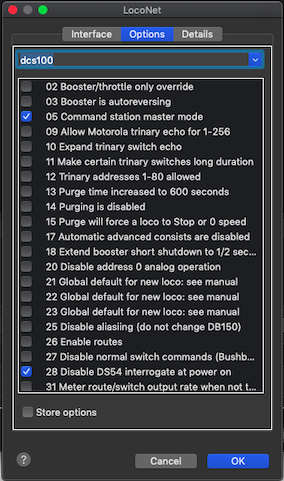
A list of options depending of the Command Station you selected in the combobox. Check your manual for a detailed explenation of the option switches. Changes made here can be activated after leaving the RocrailIni Dialog with OK and by checking the Store options checkbox.
LocoNet Details Tab
 Do not activate the slotserver, this will conflict with the DCS* and could lead to a Rocrail server crash. Do not activate the slotserver, this will conflict with the DCS* and could lead to a Rocrail server crash. |
|---|

