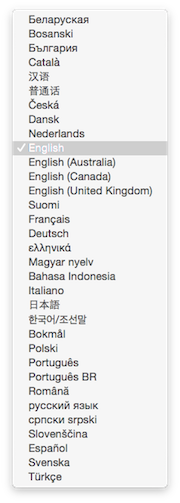This is an old revision of the document!
Table of Contents
Basic Configuration
- Before You Start | Installing Rocrail | Basic Configuration | Command Stations and Digital Devices | Sensors
The heart of the system is the Rocrail server and it's configuration file rocrail.ini. It is possible to edit the rocrail.ini by hand using the wrapper documentation, but it is much more comfortable using the "Rocrail Properties" dialog found in the Rocgui.
With the Rocrail Properties dialog you can configure the rocrail server to meet your hard- and software. But first of all we have to start the rocrail server and connect to it with the Rocgui.
Starting the Rocrail Server
After installing the Rocrail setup or package, you can find the Rocrail shortcuts under Programs when running Windows or as Desktop icons when running Linux. Just start the server by clicking "Rocrail". It starts running in a console window writing many log lines which should not bother you. You can minimize the window if it annoys you.
Starting the Rocrail Client
Now it is time to start the Rocview by selecting the "Rocrview" shortcut. If everything is OK it connects to the Rocrail server and displays the Demo Layout.
Select your language
Configure the Server
From the Mainmenu select File→Rocrail Properties…
The Tabs: 1) General You do not have to change things here unless you want to use a layout file other than "plan.xml". (see: "Upload a plan file to the Server")
2) Trace Skip this one; only needed if you have problems and want to send an extended trace to rocrail.net.
3) Service Only needed if you want to activate the service for the WebClient, or if you want a faster clock.
4) Automatic Leave it as it is; fine tuning for automatic mode.
5) Controller This tab is the most important one which configures the connection between the Rocrail Server and your Digital Controller like IntelliBox. Here you can add and delete controllers. Just select a controller from the list and push the properties button to configure the controller.