This is an old revision of the document!
Table of Contents
Block side routes
- Block side routes
The principle of block side routes
Other important pages on the topic:
Introduction
Block side routes offer advantages over the classical routes since undesired direction changes by trains can be eliminated because a logical, clear direction of movement independent of the direction of travel of the locomotive is defined and routes can be used in the declared direction (from - to) only.
Reversing loops are easily achievable with the block side concept since the logical direction of the train after passing through the loop remains unchanged. Thus, there is no need to think about where to a apply a change of directions within the reversing loop.
Setup
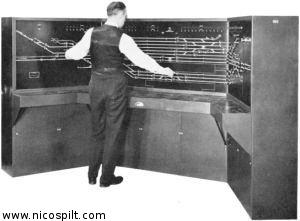 The automat uses the
The automat uses the +/- side of block to determine the right route for the current travelling direction.
If a train enters a block at the + side it must leave the block at the - side to keep the right traveling direction.
![]()

![]()
The checkboxes right from the From and To block, in the Route general tab, are used to define the route block connection.

Some options, like Run direction, found on the Route general tab are no longer needed for the block side method.

Parameters
- Loco placing
- Block enter side;
+/- - Follow up route block exit side;
+/-
Loco enter side flag
The loco enter side flag is saved on shutdown for the right initialization at the next Rocrail session.
This flag can be adjusted with the context menu item "Swap enter side" in the Rocview loco tab.

The value of this flag is shown in the block column; The block ID will be prefixed with a - if the block enter side was -. (No prefix if the enter side was +.)

A placing swap will automatically swap the block enter side, but not visa versa.
Sensor Configuration
Sensors have to be assigned to the routes on the routes tab found in the block properties. The sensors are assigned to the routes all and all-reverse, respectively. The all route is for all routes heading towards the + side of the block (marked with the little + in SpDrS60 theme). The all-reverse route accordingly in used for all routes heading towards the - side of the block.
Block Route events
Reverse Loop Example

Place the locomotive in block D and make sure the enter block side flag is +.\
Switch on the auto mode and start the locomotive.
It will travel always in the following sequence:
D → C → A → B → C → D
or
D → C → B → A → C → D
Routes
| ID | From | To | Valid train enter flag |
|---|---|---|---|
| DC | -D | +C | initial start or swapped after CD to + |
| CA | -C | +A | entered at + in C |
| AB | -A | -B | entered at + in A |
| BC | +B | -C | entered at - in B |

