This is an old revision of the document!
Table of Contents
Clock Service
Preface
The Rocrail clients get timer events from the Rocrail server and these events can be configured.
This service is always started and by default reports the real current time every minute.
To get a faster clock you can edit the rocrail.ini by hand or by dialog.
Schedules are linked to the clock and also run correctly when using a fast clock.
- Note: Table Actual Time-Divider-Model Time at the bottom of this page
Setup
rocrail.ini
To get a clock running two times faster as the real time:
<clock divider="2"/>
Restart the Rocrail server to activate the changes.
Valid divider values
The following range for the divider is valid: 1…100.
Check the manual of the system which divider values are supported.
Rocview
Select "Adjust clock" from the Rocview clock plate context menu:
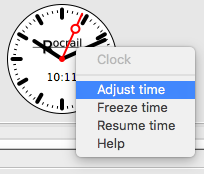
The temperature can only be displayed with the CAN-GC7 Fast Clock.
Commands
Those commands are only available if the divider > 1, and can be found in the popup menu of the Rocgui Clock dialog.
Freeze
Freezes the clock for maintenance or just provide a pause for the operators.
Resume
Resume the clock after a freeze (pause).
Actual Time-Divider-Model Time
| Actual Time | ||
|---|---|---|
| 60 Minutes | 24 Hours | |
| Model Time | ||
| Divider | mm:ss | hh:mm:ss |
| 2 | 30:00 | 12:00:00 |
| 3 | 20:00 | 08:00:00 |
| 4 | 15:00 | 06:00:00 |
| 5 | 12:00 | 04:48:00 |
| 6 | 10:00 | 04:00:00 |
| 10 | 06:00 | 02:24:00 |
| 20 | 03:00 | 01:12:00 |
| 30 | 02:00 | 00:48:00 |
| 50 | 01:12 | 00:28:48 |
| 60 | 01:00 | 00:24:00 |
| 100 | 00:36 | 00:14:24 |

