Action disabled: index
dccpp:dccpp-signal-en
Table of Contents
DCC++ Signal Setup Example
Related Wiki Pages
Test Hardware
DCC++ I/O
Setting port 30, 32, 34 and 36 to Output type on connector I/O 1:

- Click on the button I/O 1 to read the current port settings.
- Set port 30, 32, 34 and 36 to type O.
- Click on button Save.
Signal Interface
Set the port addresses on the Signal Interface Tab:

- Address RED to 30.
- Address GREEN to 32.
- Address YELLOW to 34.
- Address WHITE to 36.
Select Aspects Numbers as control type, and disable the Accessory checkbox.
Signal Details
The following Signal Details must be set according the wanted behaviour for this example:
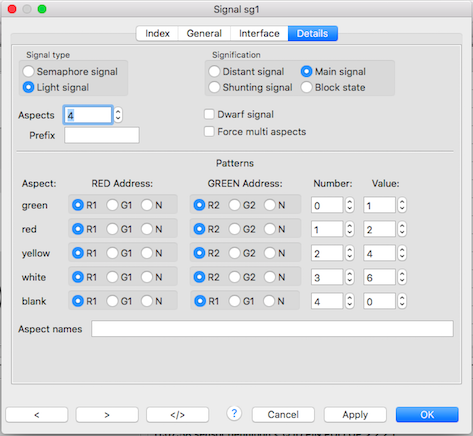
- Set the number of aspects to 4.
| Aspect number | Aspect value | Activated outputs as defined on the Interface Tab |
|---|---|---|
| 0 | 2 | GREEN (Addr.=32) |
| 1 | 1 | RED (Addr.=30) |
| 2 | 4 | YELLOW (Addr.=34) |
| 3 | 6 | GREEN+YELLOW (Addr.=32+34) |
| 4 | 0 | none |
dccpp/dccpp-signal-en.txt · Last modified: 2018/11/12 08:56 by 127.0.0.1


