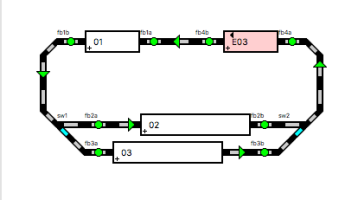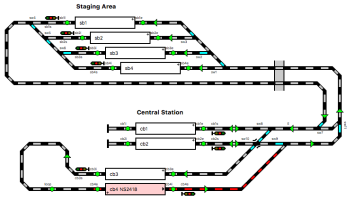This is an old revision of the document!
Table of Contents
Download
![]() Because of the rapid development we will not release 'stable' versions.
Because of the rapid development we will not release 'stable' versions.
![]() Wegens de snelle ontwikkelingen worden er geen 'stabiele' versies gemaakt.
Wegens de snelle ontwikkelingen worden er geen 'stabiele' versies gemaakt.
![]() Wegen der schnellen Entwicklung werden keine 'stabilen' Versionen veröffentlicht.
Wegen der schnellen Entwicklung werden keine 'stabilen' Versionen veröffentlicht.
![]() Compte tenu du développement rapide, nous ne proposons pas de version "stable".
Compte tenu du développement rapide, nous ne proposons pas de version "stable".
Snapshots
![]() The latest Snapshot.
The latest Snapshot.
![]() De laatste Snapshot.
De laatste Snapshot.
![]() Der neuste Snapshot.
Der neuste Snapshot.
![]() L'ultimo Snapshot:
L'ultimo Snapshot:
![]() Le dernier Snapshot.
Le dernier Snapshot.
Linux
| Rocrail package | Compatible Distributions |
|---|---|
| Ubuntu 14.04 | Linux Mint 17, Debian 8, Ubuntu 14.04 |
| Ubuntu 16.04 | Linux Mint 18, Debian 9, Ubuntu 17.04, Ubuntu 17.10, Ubuntu 16.04 |
| Ubuntu 18.04 | Ubuntu 18.04, Ubuntu 18.10 |
Demo plans
![]() Choose the "Wiki demo plan" if you want to follow the Step by step tutorial.
Choose the "Wiki demo plan" if you want to follow the Step by step tutorial.
Installing the plan will be skipped if it locally already exist.
- plan.xml.zip The original oval demo plan.
![]() Den "Wiki demo plan" wählen, wenn der Schritt-für-Schritt-Anleitung gefolgt werden soll.
Den "Wiki demo plan" wählen, wenn der Schritt-für-Schritt-Anleitung gefolgt werden soll.
Die Installation des Plans wird übersprungen, wenn er bereis lokal existiert.
- plan.xml.zip Der originale Oval-Demo-Plan.
![]() Choisissez le "Wiki demo plan" si vous voulez suivre le Tutoriel Pas à Pas.
Choisissez le "Wiki demo plan" si vous voulez suivre le Tutoriel Pas à Pas.
L'installation du plan sera ignorée si il existe déjà localement.
- plan.xml.zip Le plan de démonstration ovale d'origine.
Raspberry Pi & Odroid
| Raspbian Stretch, Odroid Ubuntu 18.04 |
![]() To install Rocrail on the command line, open a (ssh) terminal, and use the following commands:
To install Rocrail on the command line, open a (ssh) terminal, and use the following commands:
Update Operating System
sudo apt update sudo apt upgrade
Download Rocrail and install
Replace the "xxxxx" with the wanted revision number.
Raspberry Pi:
wget https://wiki.rocrail.net/rocrail-snapshot/rocrail-xxxxx-raspbian-stretch-armhf.deb sudo apt install ./rocrail-xxxxx-raspbian-stretch-armhf.deb
Odroid:
wget https://launchpad.net/rocrail/sunrise/2.0/+download/rocrail-xxxxx-odroid-ubuntu1804-arm64.deb sudo apt install ./rocrail-xxxxx-odroid-ubuntu1804-arm64.deb
![]() Um Rocrail von der Befehlszeile zu installieren, ein Terminal öffnen und die folgenden Befehle verwenden:
Um Rocrail von der Befehlszeile zu installieren, ein Terminal öffnen und die folgenden Befehle verwenden:
Raspbian updaten
sudo apt update sudo apt upgrade
Rocrail und Installation herunterladen
"xxxxx" durch die in https://rocrail.net/software/rocrail-snapshot/ zu findende Revisions-Nummer ersetzen.
wget https://wiki.rocrail.net/rocrail-snapshot/rocrail-xxxxx-raspbian-stretch-armhf.deb sudo apt install ./rocrail-xxxxx-raspbian-stretch-armhf.deb
![]() Pour installer Rocrail en ligne de commande, ouvrir un terminal, et utiliser les commandes suivantes:
Pour installer Rocrail en ligne de commande, ouvrir un terminal, et utiliser les commandes suivantes:
Mise à jour du système d'exploitation
sudo apt update sudo apt upgrade
Télécharger Rocrail et installation
Replacer le "xxxxx" avec le numéro de la révision voulue trouvée ici: Raspberry Pi:
wget https://wiki.rocrail.net/rocrail-snapshot/rocrail-xxxxx-raspbian-stretch-armhf.deb sudo apt install ./rocrail-xxxxx-raspbian-stretch-armhf.deb
Odroid:
wget https://launchpad.net/rocrail/sunrise/2.0/+download/rocrail-xxxxx-odroid-ubuntu1804-arm64.deb sudo apt install ./rocrail-xxxxx-odroid-ubuntu1804-arm64.deb