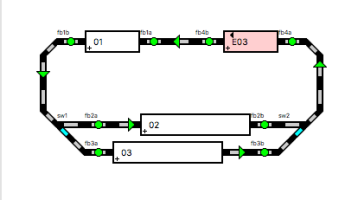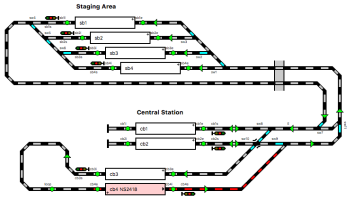This is an old revision of the document!
Table of Contents
Download
![]() Because of the rapid development we will not release 'stable' versions.
Because of the rapid development we will not release 'stable' versions.
![]() Wegens de snelle ontwikkelingen worden er geen 'stabiele' versies gemaakt.
Wegens de snelle ontwikkelingen worden er geen 'stabiele' versies gemaakt.
![]() Wegen der schnellen Entwicklung werden keine 'stabilen' Versionen veröffentlicht.
Wegen der schnellen Entwicklung werden keine 'stabilen' Versionen veröffentlicht.
![]() Compte tenu du développement rapide, nous ne proposons pas de version "stable".
Compte tenu du développement rapide, nous ne proposons pas de version "stable".
ZIP Installers
![]() The ZIP installers have replaced the common Operating System dependent installers, like RPM/DEB/EXE.
The ZIP installers have replaced the common Operating System dependent installers, like RPM/DEB/EXE.
Just try the ZIP installer for your OS, and report any problem in the Rocrail Forum.
ZIP installers can be unzipped in user space, and do not need any administrator privilege.
Read Rocrail ZIP for more information and Change to ZIP-installation (Windows) for changing from "classic-" to ZIP-installation.
![]() De ZIP-installatieprogramma's hebben de algemene besturingssysteemafhankelijke installatieprogramma's vervangen, zoals RPM/DEB/EXE.
De ZIP-installatieprogramma's hebben de algemene besturingssysteemafhankelijke installatieprogramma's vervangen, zoals RPM/DEB/EXE.
Gebruik de ZIP-installateur voor het betreffende besturingssysteem en meld eventuele problemen in het Rocrail Forum.
ZIP-installateurs kunnen worden uitgepakt in de gebruikersruimte en hebben geen beheerdersrechten nodig.
Lees Rocrail ZIP voor meer informatie en Verander naar ZIP-installatie (Windows) voor de wijziging van "klassieke-" naar ZIP-installatie.
![]() Die ZIP-Installer haben die gängigen betriebssystemabhängigen Installer wie RPM/DEB/EXE ersetzt.
Die ZIP-Installer haben die gängigen betriebssystemabhängigen Installer wie RPM/DEB/EXE ersetzt.
Einfach das ZIP-Installationsprogramm für das jeweilige Betriebssystem ausprobieren und jedes Problem im Rocrail Forum melden.
ZIP-Installer können im Benutzerbereich entpackt werden und benötigen keine Administratorrechte.
Siehe Rocrail ZIP für weitere Informationen und Umstieg auf ZIP-Installer unter Windows für den Wechsel von "klassischer" zur ZIP-Installation.
![]() Les installateurs ZIP remplaceront les installateurs communs dépendant du système d'exploitation, comme RPM/DEB/EXE, dans les versions futures.
Les installateurs ZIP remplaceront les installateurs communs dépendant du système d'exploitation, comme RPM/DEB/EXE, dans les versions futures.
Essayez juste l'installateur ZIP pour votre OS, et rapportez tout problème sur le forum Rocrail.
Les installateurs ZIP peuvent être décompressés dans l'espace utilisateur, et n'ont pas besoin de privilèges administrateur.
Lire Rocrail ZIP pour plus d'information.
Snapshots
![]() The latest Snapshot.
The latest Snapshot.
![]() De laatste Snapshot.
De laatste Snapshot.
![]() Der neuste Snapshot.
Der neuste Snapshot.
![]() L'ultimo Snapshot:
L'ultimo Snapshot:
![]() Le dernier Snapshot.
Le dernier Snapshot.
Linux
| Rocrail package | Compatible Distributions |
|---|---|
| Ubuntu 14.04 | Linux Mint 17, Debian 8, Ubuntu 14.04 |
| Ubuntu 16.04 | Linux Mint 18, Debian 9, Ubuntu 17.04, Ubuntu 17.10, Ubuntu 16.04 |
| Ubuntu 18.04 | Ubuntu 18.04, Ubuntu 18.10, Linux Mint 19 |
Demo plans

![]() Since only the ZIP installation is available, the dialog (right) from the
Since only the ZIP installation is available, the dialog (right) from the setup.exe file exist no longer. Both demo plans can be selected in Rocview.
![]() Omdat alleen de ZIP-installatie beschikbaar is, bestaat het dialoogvenster (rechts) van het bestand
Omdat alleen de ZIP-installatie beschikbaar is, bestaat het dialoogvenster (rechts) van het bestand setup.exe niet meer. Beide demo-plannen kunnen worden geselecteerd in Rocview.
![]() Seit nur noch die ZIP-Installation verfügbar ist, existiert der Dialog (rechts) von der Datei
Seit nur noch die ZIP-Installation verfügbar ist, existiert der Dialog (rechts) von der Datei setup.exe nicht mehr. Beide Demo-Pläne können in Rocview ausgewählt werden.
![]() Étant donné que seule l'installation ZIP est disponible, la boîte de dialogue (à droite) du fichier
Étant donné que seule l'installation ZIP est disponible, la boîte de dialogue (à droite) du fichier setup.exe n'existe plus. Les deux plans de démonstration peuvent être sélectionnés dans Rocview.
Raspberry Pi & Odroid
| Raspbian Stretch, Odroid Ubuntu 18.04 |
![]() To install Rocrail on the command line, open a (ssh) terminal, and use the following commands:
To install Rocrail on the command line, open a (ssh) terminal, and use the following commands:
Update Operating System
sudo apt update sudo apt upgrade
Download Rocrail and install
Replace the "xxxxx" with the wanted revision number.
Raspberry Pi:
wget https://wiki.rocrail.net/rocrail-snapshot/rocrail-xxxxx-raspbian-stretch-armhf.deb sudo apt install ./rocrail-xxxxx-raspbian-stretch-armhf.deb
Odroid:
wget https://launchpad.net/rocrail/sunrise/2.0/+download/rocrail-xxxxx-odroid-ubuntu1804-arm64.deb sudo apt install ./rocrail-xxxxx-odroid-ubuntu1804-arm64.deb
![]() Um Rocrail von der Befehlszeile zu installieren, ein Terminal öffnen und die folgenden Befehle verwenden:
Um Rocrail von der Befehlszeile zu installieren, ein Terminal öffnen und die folgenden Befehle verwenden:
Raspbian updaten
sudo apt update sudo apt upgrade
Rocrail und Installation herunterladen
"xxxxx" durch die in https://wiki.rocrail.net/rocrail-snapshot/ zu findende Revisions-Nummer ersetzen.
wget https://wiki.rocrail.net/rocrail-snapshot/rocrail-xxxxx-raspbian-stretch-armhf.deb sudo apt install ./rocrail-xxxxx-raspbian-stretch-armhf.deb
![]() Pour installer Rocrail en ligne de commande, ouvrir un terminal, et utiliser les commandes suivantes:
Pour installer Rocrail en ligne de commande, ouvrir un terminal, et utiliser les commandes suivantes:
Mise à jour du système d'exploitation
sudo apt update sudo apt upgrade
Télécharger Rocrail et installation
Replacer le "xxxxx" avec le numéro de la révision voulue trouvée ici: Raspberry Pi:
wget https://wiki.rocrail.net/rocrail-snapshot/rocrail-xxxxx-raspbian-stretch-armhf.deb sudo apt install ./rocrail-xxxxx-raspbian-stretch-armhf.deb
Odroid:
wget https://launchpad.net/rocrail/sunrise/2.0/+download/rocrail-xxxxx-odroid-ubuntu1804-arm64.deb sudo apt install ./rocrail-xxxxx-odroid-ubuntu1804-arm64.deb
FAQ
Linux

Q: Rocview does not startup.
A: Install the wxWidgets library. (libwxgtk3.0, libwxgtk-webview3.0)
![]()
Frage: Rocview startet nicht.
Antwort: Die wxWidgets-Bibliothek installieren. (libwxgtk3.0, libwxgtk-webview3.0)
![]()
Question: Rocrail ne démarre pas.
Réponse: Installer la bibliothèque wxWidgets. (libwxgtk3.0, libwxgtk-webview3.0)