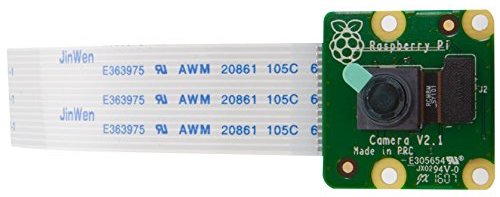Action disabled: index
rocnet:cam-fr
Table of Contents
Diffusion par caméra
Demos
Python
Script Python
# Web streaming example # Source code from the official PiCamera package # http://picamera.readthedocs.io/en/latest/recipes2.html#web-streaming import io import picamera import logging import socketserver from threading import Condition from http import server PAGE="""\ <html> <head> <title>V200 Camera</title> </head> <body> <img src="stream.mjpg" width="320" height="240"> </body> </html> """ class StreamingOutput(object): def __init__(self): self.frame = None self.buffer = io.BytesIO() self.condition = Condition() def write(self, buf): if buf.startswith(b'\xff\xd8'): # New frame, copy the existing buffer's content and notify all # clients it's available self.buffer.truncate() with self.condition: self.frame = self.buffer.getvalue() self.condition.notify_all() self.buffer.seek(0) return self.buffer.write(buf) class StreamingHandler(server.BaseHTTPRequestHandler): def do_GET(self): if self.path == '/': self.send_response(301) self.send_header('Location', '/index.html') self.end_headers() elif self.path == '/index.html': content = PAGE.encode('utf-8') self.send_response(200) self.send_header('Content-Type', 'text/html') self.send_header('Content-Length', len(content)) self.end_headers() self.wfile.write(content) elif self.path == '/stream.mjpg': self.send_response(200) self.send_header('Age', 0) self.send_header('Cache-Control', 'no-cache, private') self.send_header('Pragma', 'no-cache') self.send_header('Content-Type', 'multipart/x-mixed-replace; boundary=FRAME') self.end_headers() try: while True: with output.condition: output.condition.wait() frame = output.frame self.wfile.write(b'--FRAME\r\n') self.send_header('Content-Type', 'image/jpeg') self.send_header('Content-Length', len(frame)) self.end_headers() self.wfile.write(frame) self.wfile.write(b'\r\n') except Exception as e: logging.warning( 'Removed streaming client %s: %s', self.client_address, str(e)) else: self.send_error(404) self.end_headers() class StreamingServer(socketserver.ThreadingMixIn, server.HTTPServer): allow_reuse_address = True daemon_threads = True with picamera.PiCamera(resolution='320x240', framerate=12) as camera: output = StreamingOutput() #Uncomment the next line to change your Pi's Camera rotation (in degrees) #camera.rotation = 90 camera.start_recording(output, format='mjpeg') try: address = ('', 8081) server = StreamingServer(address, StreamingHandler) server.serve_forever() finally: camera.stop_recording()
Démarrer le script avec:
python3 cam.py
Cela utilise environ 5% du processeur sur un RPi 4+.
Ouvrir l'URL dans le navigateur avec:
http://raspberry:8081
Où <raspberry> doit être le nom d'hôte ou l'adresse IP du Raspberry Pi sur lequel le script Python tourne.
Sortie du serveur WEB Python
<html> <head> <title>V200 Camera</title> </head> <body> <img src="stream.mjpg" width="320" height="240"> </body> </html>
Visionneuses
Texte
Pour activer la diffusion MJPEG dans un objet texte, Le contenu du texte doit être défini à:
mjpg:<host>:<port>:<type>:<file>
Par exemple:
mjpg:192.168.100.167:8081:tcp:stream.mjpg
Manette de locomotive
Définir la caméra hôte et le port dans l'onglet Interface des propriétés de la locomotive.
Liens
Solutions IE
Scission
00000130: 55 E6 9D 09 E3 78 60 4E 31 81 BB 05 94 12 A3 38 |U....x`N1......8|
00000140: 27 6B 74 23 D3 03 35 B5 2E 6E 58 B6 BF AD 46 D3 |'kt#..5..nX...F.|
00000150: B6 FB 7E 07 FF D9 0D 0A 2D 2D 46 52 41 4D 45 0D |..~.....--FRAME.|
00000160: 0A 43 6F 6E 74 65 6E 74 2D 54 79 70 65 3A 20 69 |.Content-Type: i|
00000170: 6D 61 67 65 2F 6A 70 65 67 0D 0A 43 6F 6E 74 65 |mage/jpeg..Conte|
00000180: 6E 74 2D 4C 65 6E 67 74 68 3A 20 31 32 35 32 34 |nt-Length: 12524|
00000190: 33 0D 0A 0D 0A FF D8 FF DB 00 84 00 01 01 01 01 |3...............|
000001A0: 01 01 01 01 01 01 01 01 01 01 01 01 01 01 01 01 |................|
000001B0: 01 01 01 01 01 01 01 01 01 01 01 01 01 01 02 02 |................|
00000120: 8D B9 66 EE EF AD 96 DD 74 E4 76 DF FA 63 FA AD |..f.....t.v..c..|
00000130: 29 2D 62 AD A6 AA FA FC B9 B4 F9 9F FF D9 0D 0A |)-b.............|
00000140: 2D 2D 46 52 41 4D 45 0D 0A 43 6F 6E 74 65 6E 74 |--FRAME..Content|
00000150: 2D 54 79 70 65 3A 20 69 6D 61 67 65 2F 6A 70 65 |-Type: image/jpe|
00000160: 67 0D 0A 43 6F 6E 74 65 6E 74 2D 4C 65 6E 67 74 |g..Content-Lengt|
00000170: 68 3A 20 34 37 30 37 37 0D 0A 0D 0A FF D8 FF DB |h: 47077........|
00000180: 00 84 00 01 01 01 01 01 01 01 01 01 01 01 01 01 |................|
00000190: 01 01 01 01 01 01 01 01 01 01 01 01 01 01 01 01 |................|
000001A0: 01 01 01 01 01 01 01 01 01 01 01 01 01 01 01 01 |................|
Source: https://stackoverflow.com/questions/21702477/how-to-parse-mjpeg-http-stream-from-ip-camera
import cv2 import urllib import numpy as np stream = urllib.urlopen('http://localhost:8080/frame.mjpg') bytes = '' while True: bytes += stream.read(1024) a = bytes.find('\xff\xd8') b = bytes.find('\xff\xd9') if a != -1 and b != -1: jpg = bytes[a:b+2] bytes = bytes[b+2:] i = cv2.imdecode(np.fromstring(jpg, dtype=np.uint8), cv2.CV_LOAD_IMAGE_COLOR) cv2.imshow('i', i) if cv2.waitKey(1) == 27: exit(0)
rocnet/cam-fr.txt · Last modified: 2020/02/24 10:23 by phil45