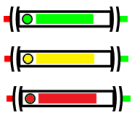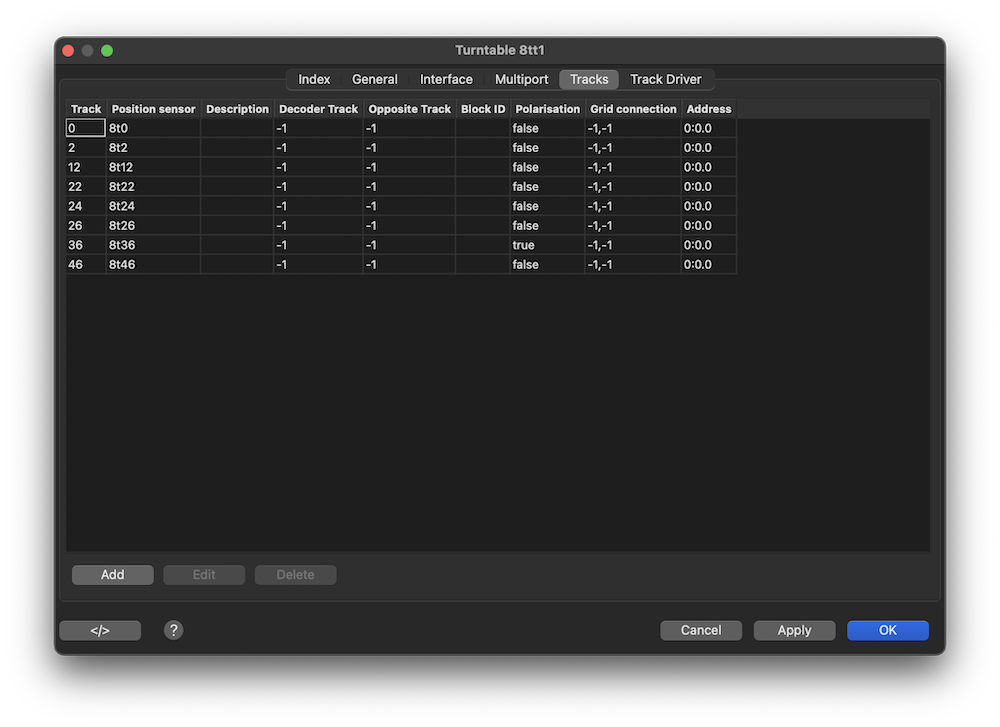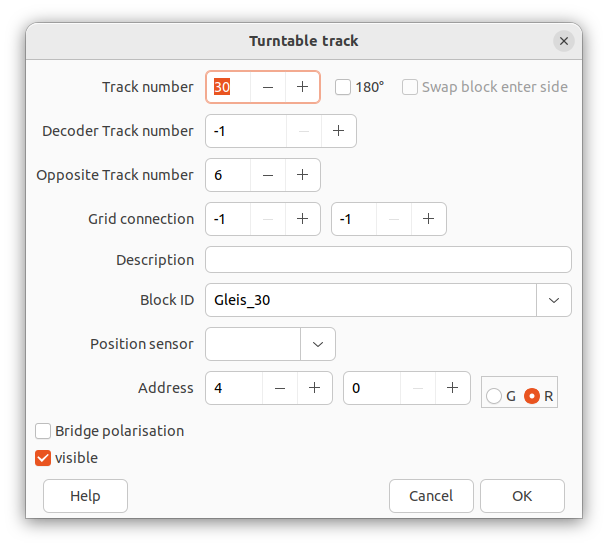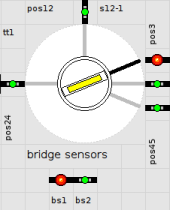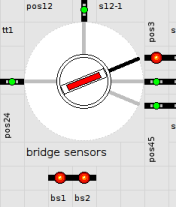Table of Contents
Pont tournantSetup
Sommaire → Objets → Pont tournant
- Index | Général | Interface | Voies | Pilote de voie | Configuration | Configuration d'un pont transbordeur
| A faire: mise à jour pour le routage 'BlockSide' . |
|---|
Mode automatique
Un bloc doit être utilisé pour le plateau tournant en mode automatique afin de positionner une locomotive sur le pont.
- Définit le bloc pour le Plateau tournant.
- Toutes les voies du plateau tournant doivent conduire à un bloc pour l'utilisation en mode automatique. .
- Configurer toutes les voies avec un capteur de position si le décodeur utilisé n' a pas de retour pour "position atteinte".
- Le pont du plateau tournant doit avoir un côté défini par la position du moteur pas à pas ou le capteur; toutes les positions utilisées (0… 47) doivent être adressables!
Option: bloc de pont externe
The integrated block of the turntable can also be represented as an external Bridge block if desired.
The setup as an external Bridge block is necessary if, for example, the display of the block status colors, the locomotive/train identifiers or a more flexible assignment of sensors and events is desired than described here: Turntable : Interface.
Setup:
- It is an isolated block (without tracks) to be positioned in the plan.
It is recommended to use identical identifiers for the turntable and the Bridge block.1) - In the dialog Block: General should the Turntable ID be selected, so that Rocrail knows that it is a bridge block. 2)
- The type "Turntable" in the tab Block: Details should be activated. 3)
- After the aforementioned steps in the Turntable: General tab, deactivate the options "Manage Track Blocks" and, if still marked, also remove the option "Integrated Block". 4)

- The Sensor events of the internal Turntable block and the external Bridge block are processed differently. In order to avoid malfunctions, each individual sensor should therefore only either in the tab Turntable: Interface or in the tab Block: Routes of the external Bridge block be assigned.
- It is recommended to use only the feedbacks for the automatic enter and in events in the Turntable: Interface tab with the setup of the external bridge block to be assigned.
- All other Feedback assignments should be done in the Block: Routes tab of the external Bridge block.
For example:- enter and in if the here described automatic assignment is Not wanted.
- enter2in on a continuous Bridge track with a stop controlled by a timer.
- pre2in and shortin with Stop points defined in loco properties.
- Events timer.
- Sensors & events for specific routes.
- possibly further …
- The Color representation of the bridge (see half right) only occurs with the Bridge sensors 1 and 2 specified in the Turntable: Interface tab.
- The automatically assigned and generated enter and in events, as well as a pre2in generated with Bridge sensors 3 and 4 are also effective with the external Bridge block.
- If all feedbacks are assigned in the Block: Routes tab of the external Bridge block, only the color display in the block symbol takes place (see far right). The color of the bridge symbol then remains static green (unassigned).
The following figure shows an example of the arrangement of an external bridge block
Exemple
Ce fichier de mise en page peut être utilisé pour obtenir l'idée sur la façon dont leplateau tournant est utilisé en mode automatique :
turntable-example.xml (Aucun Routage côté bloc .)

Blocs de voies
Les blocs de voie sont configurés de la même manière que les blocs réguliers.
Position capteurs
Les capteurs de position de pont dans cet exemple sont configurés pour être visibles à des fins de simulation, mais peuvent être laissés invisibles dans les plans de production.
Capteur(s) de pont
Pour un meilleur positionnement de la locomotive, il est recommandé de diviser un rail du pont afin d'obtenir deux capteurs décrits dans le chapitre suivant.Pont tournant.
Alternativement, le pont peut être laissé non modifié en fournissant un capteur pour un événement enter-in.
Itinéraires
Les itinéraires doivent être définis à partir d'un bloc de voies VERS le bloc de table tournante. Ils doivent être définis dans les DEUX directions
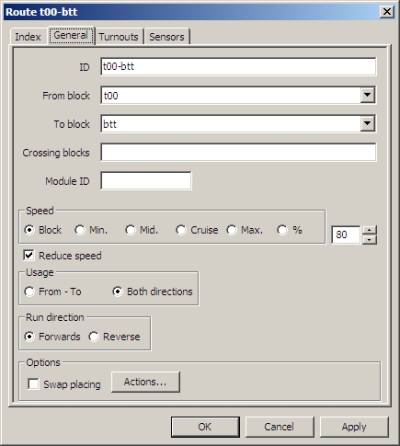
Tous les itinéraires en provenance et à destination d'un bloc du plateau tournant doivent définir une action de voie du plateau tournant.:

Si un itinéraire est activé, l'action du plateau est traduite en une commande goto track. L'itinéraire attend jusqu' à ce que les clignotants set déclenchés par les capteurs de position .
Couleur du pont
La couleur du pont dépend de l'état des capteurs du pont et sont comme suit:
| Coleur | Evénement |
|---|---|
| vert | - |
| jaune | enter |
| rouge | in |
Déplacement à 180°
L'exemple suivant réalise un déplacement à 180° :
turntable-example.xml