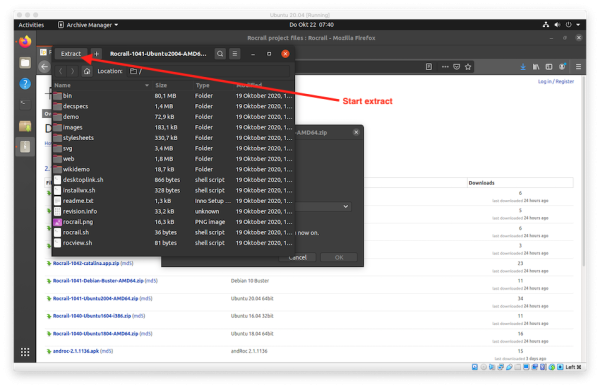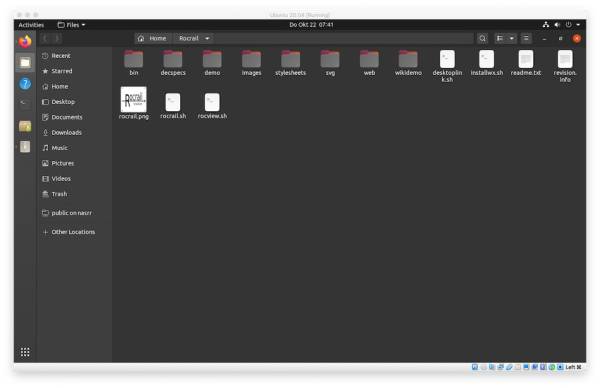This is an old revision of the document!
Table of Contents
Install Rocrail under Linux
Ubuntu Example
The screen shots were made under Ubuntu 20.04.10, 64bit, and minimal installation.
Open a WEB Browser
Open FireFox and goto https://wiki.rocrail.net.
Select on the side bar Download macOS & Linux:

Select the installer
See the list of compatible distributions.
Select the ZIP Installer for the used Ubuntu version:

Open the installer
Install Rocrail
First Install Scripts
Open a terminal window:

To install the needed wxWidgets library, which is needed for Rocview, start with sudo the ./installwx.sh.
Start ./desktoplink.sh to create a Rocview Desktop link, (Do not start this script with prefix sudo!)
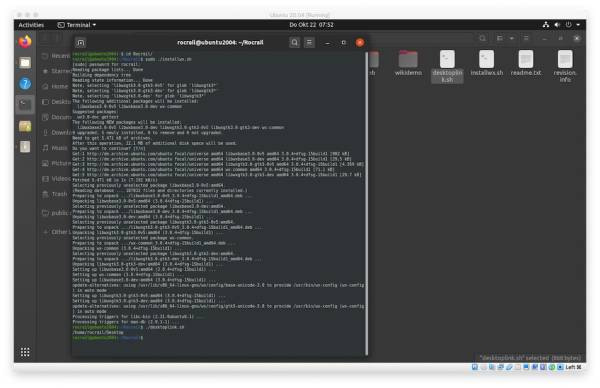
The desktop link must be set executable.
Initially it looks not like the Rocrail Icon:

Just allow to execute this link:
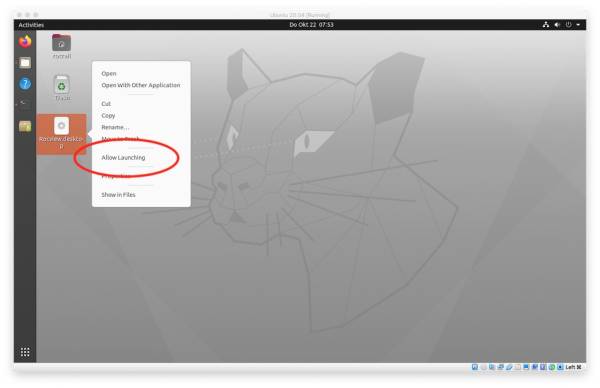
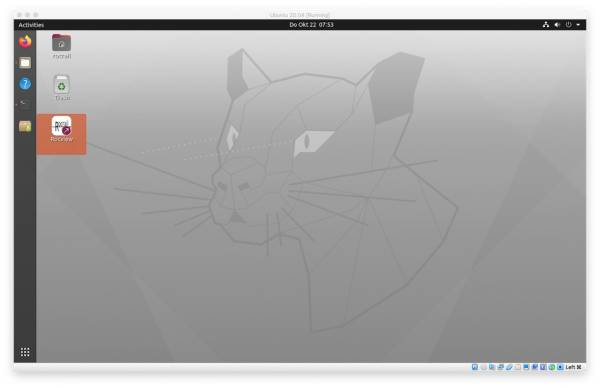
Start Rocview
Just (double)click the Rocview Desktop Link.
Open the Demo Workspace
Select from the Rocview Menu: File → Demo Workspace:

Ready to run
Next steps
If your Command Station needs an USB and/or Serial connection, check this.
Directories
Short Cuts
Short cuts are copied in /usr/share/applications and will mostly show up in the Games menu, depending of the used Window Manager.
These short cuts will call the shell scripts found in the {app}/rocrail.