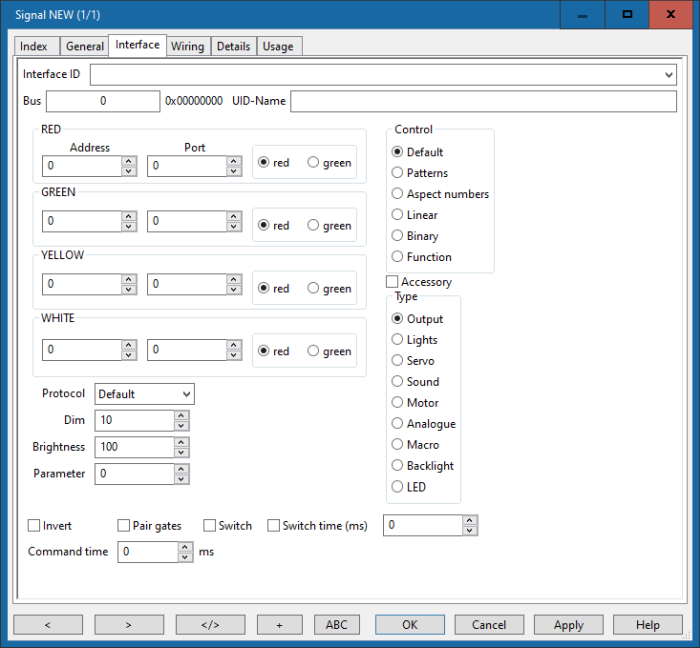Table of Contents
Signal Interface
Addressing, gate settings and selection of the control type.
Addressing
Interface ID
If more than one command station is used, then the command station that is responsible for controlling the signal-decoder is specified in this field. The "Interface identifier" field can remain empty if the object is connected to the first command station (first 'digint' in rocrail.ini) from the list of command stations.
Bus
See: Addressing
UID-Name
Alternative to the Bus number supported by:
- BiDiB (String: Username)
- RocNet
Address, Port and Gate
See Addressing Accessory Decoders for details.
Protocol
This is control system dependent. Used only for SRCP, Dinamo and OpenDCC, otherwise it should be left blank.
Dim
Dimming speed for LED type signals.
Brightness
The brightness in case of type LED.
Supported by:
- LEDii
- WIO (WIP)
Parameter
Control
Default
Simple port control using the address and port fields and the gates (red or green). See Signal Setup, chapter 3.1 for details and examples.
Patterns
Signal decoders are most likely controlled with patterns on two or three ports. The patterns are set up on the Details tab.
See Signal Setup, chapter 3.2 for details and examples.
Note: Patterns can only be used with PADA/MADA addressing, and max. 5 aspects. (2.1.601+) FADA is not supported.
Aspect numbers
Use the aspect numbers specified on the detail tab for the accessory command.
The following Command Stations are supported:
- BiDiB LightControl
Linear
Uses only the first address as offset to control all aspects. (Only for FADA/PADA)
For signals with 4 or less aspects the aspect numbers must be set.
See Signal Setup, chapter 3.3 for details and examples.
Binary
Used to control all aspects with 2, 3 or 4 outputs.
For signals with 4 or less aspects the aspect numbers must be set.
| Address > 0 or Port > 0 | Number of bits | Aspect values |
|---|---|---|
| Red | 1 | 0,1 |
| Red + Green | 2 | 0,1,2,3 |
| Red + Green + Yellow | 3 | 0,1,2,3,4,5,6 |
| Red + Green + Yellow + White | 4 | 0,1,2,3,4,5,6,8,9,10,11,12,13,14,15 |
For none flat, FADA, addressing the correct gate setting, red/green, is necessary.
Function
Uses mobile decoder function outputs for LED signals.
The red address field value is used to address the mobile decoder. The port is the function number: 0…32.
Up to 4 aspects are supported.
The white aspect can be used to control the red/green/yellow bulbs, with the bit pattern set in the white address field, if the white address is set greater then zero, and the signals is set to 4 aspects.
| Bit | Bulb |
|---|---|
| 0x01 | red |
| 0x02 | green |
| 0x04 | yellow |
Accessory
| Command Station | Remark |
|---|---|
| BiDiB | Use the accessory instead of the port command. |
| Xpressnet | Switch off the signal outputs after 10ms. |
Type
Port type selection.
Some decoders, like BiDiB LightControl, provide different port types on the same local address.
Switch
The switch option is only usable for 2 aspect signals to provide some kind of support for libraries which do not support single gate addressing like p50 and slx.
Switch commands are send instead of output commands when this option is set.
For usage see Signal Setup, chapter 3.1.
A better way to control signals with systems unable to process outputs is the Pair gates options which also send switch commands.
Note: Use the switch option, if only one address is used to switch the signal and the signal is activated using the command station. If the signal does not move in Rocview then activate this option: Process Signal Events
Switch time
Some Command Stations allow to define a switch activation time. Check your manual for details.
The time here is in ms.
Invert
This option is only usable for 2 aspect signals to swap the red/green command.
For usage see Signal Setup, chapter 3.1.
Pair gates
The Pair gates option can be of use for decoders that must controlled like this:
| Aspect | Port | Gate |
|---|---|---|
| red LED on | RED | green |
| red LED off | RED | red |
| yellow LED on | YELLOW | green |
| yellow LED off | YELLOW | red |
| green LED on | GREEN | green |
| green LED off | GREEN | red |
This option will send switch- instead of output commands.
Command time
Optional wait time in ms between commands as work around for some command stations and decoders not capable to process 2 or more commands within a very short period of time.
Examples
2 Aspects example with the OpenDecoder
- (image with friendly permission from openddc.de)
In this case you only have to set port 1 for a signal with only red and green. The gate 1 variable is ignored: RED is 0 and GREEN is 1.
3 Aspects example with the OpenDecoder
- (image with friendly permission from openddc.de)
Here you setup Vr0 on port 1, Vr1 on port 2 and Vr2 on port 3.
| Aspect | Port | Gate |
|---|---|---|
| Vr0 | RED: 1 | red |
| Vr1 | YELLOW: 1 | green |
| Vr2 | GREEN: 2 | red |