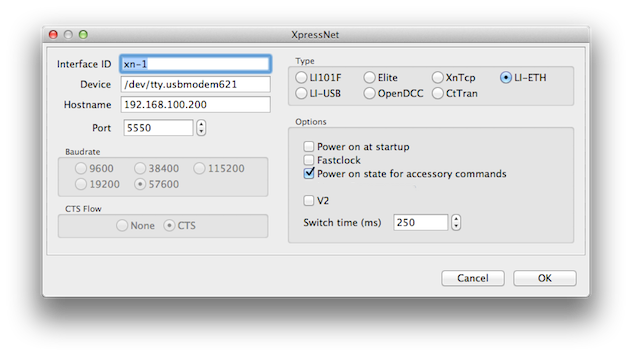Table of Contents
XpressNet
Setup
Hostname/Port
Only for the LI-ETH and XnTcp sub library.
The hostname must be a TCP/IP address or a solvable DNS name.
CTS Flow & LI-USB
The LI-USB manual says to use no hardware handshake, but if buffer overflows are encountered or unexpected communication errors it is recommended to set this to CTS.
Uncheck the handshake if the no communication is possible.
Type
| Product | Type | SubLib | Remark | Tested |
|---|---|---|---|---|
| | LI101F | default | RS232 Interface | Sensors are not reported! Not supported. |
| Lenz LI101*, GCA139 | LI101F | default | RS232 Interface | OK |
| Lenz LI-USB², Lenz interface 23151 | LI-USB | usb | USB, without handshake.¹ | OK |
| OpenDCC | OpenDCC | opendcc | USB | OK |
| XnTcp | XnTcp | xntcp | TCP/IP (Not usable for time critical communication.) | OK |
| Hornby Elite | Elite | elite | USB | OK |
| CtTran | CtTran | cttran | Same implementation as 'default'. | OK |
| Lenz interface 23151 | LI-ETH | ethernet | TCP/IP | OK |
| S88XPressNetLi-USB | LI101F | default | Baudrate: 9600. RoSoft | OK |
¹) Depends on the device driver and operating system; Runs well with activated handshake under Mac OS X Lion.
²) Replaced by Lenz interface 23151.
LZV200
Type: Li-USB
CTS
The LZV200 does not support CTS handshake, and must be turned off.
Firmware
The firmware of the LZV200 must be at least 3.8.
Options
Power on at startup
The default startup power state is off. You can change this behavior by checking this option.
Fastclock
Some XpressNet Command Stations, like OpenDCC, are supporting the fast clock operation.
Check this if Rocrail should send this command every layout minute.
Power on state for accessory commands
The LZV only have a small buffer for stacking accessory commands at power off. It will reply with "Busy" messages if there is no more room for more commands.
Check the position of all switches after power off on a ghost train event in automatic mode before turning power back on.
V2
| Locomotive address is in the range 0 to 99. |
Support for XpressNet Version 2.x Loco commands:
- Lenz LZ100 V2.3
- Arnold Central Control 82200
Switch time
Time in milliseconds between on/off.
100ms are recommended.
Sensor adressing
Sensor addressing in Rocrail is always flat while in XpressNet it is module based. Therefore the following calculation is needed:
| Rocrail address = ( XpressNet address - 1) * 8 + port - 1 |
|---|
Where the XpressNet address is the address of the module in the range of [1..128] and port refering to the input connector [1..8] of the module.
Addresses for feedback tasks in XpressNet are located from 1 to 128. Moreover the feedback address area is subdivided into two areas:
- Address 1 to 64 is reserved for turnout decoders with feedback function
- Address 65 to 128 is for sensors like occupancy detectors
Thus, the first sensor module has address 65 in XpressNet and the address of the first sensor of the first module in Rocrail is 512!
Example
| XpressNet address | Ports from..to | Rocrail address from..to |
|---|---|---|
| 1 | 1..8 | 0..7 |
| 2 | 1..8 | 8..15 |
| … | ||
| 64 | 1..8 | 504..511 |
| 65 | 1..8 | 512..519 |
| 66 | 1..8 | 520..527 |
…
and so on …
Accessory Decoder Address
You can set up the address in Rocrail style, or else in the more cool PADA Style. In this way the address of the decoder will match with the address in your LH* handheld.
e.g. ExpressNet decoder address 12 = Rocrail Address 0 Port 9 (in the Interface tab for the Properties of turnouts/switch)
Polling throttles
To activate polling throttles for updating Rocrail clients this option can be set for each induvidual loco: Poll info.
Mobile Decoders
Speed steps
Manuals
- xpressnet-v2.pdf (V1, V2 and V3 for LI100/LI100F and LI101)