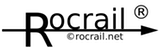gui-cs-status-en
This is an old revision of the document!
Table of Contents
Status Light
What do the status lights (bulbs) indicate.
From left to right
- Green = OK or active.
Note: The definition is also displayed with the mouse pointer on the lamp as a tool tip.
1 Plan health
- The startup track plan health status.
In case of red check the Rocrail server trace e.g. in the Trace filter
2 Power
- Global track power.
3 Communication
- Command Station Connection
- The RS232 or TCP/IP successfully initialized and connected.
- DDX: The RS232 could be successfully initialized to generate digital signal for mobile decoders.
4 Sensors
- Sensor system
- Ready for processing Sensor report events.
- DDX: The parallel port could be successfully initialized to poll s88 compatible decoders.
- mcs2: The sensor state will be green after the first sensor/s88 event has been received in case polling is disabled.
5 Accessory
- Accessory system
- Ready for controlling accessory decoders.
- DDX: The RS232 could be successfully initialized to generate digital signal for stationary decoders.
6 Auto mode
- Ready to run trains in auto mode.
7 Init field
- Init field is ready. This lamp is green after Rocview is started, and will go red on the Init Field command.
Remarks
Not all command stations report a separate status for sensor and accessory systems and will remain red.
gui-cs-status-en.1542009373.txt.gz · Last modified: 2018/11/12 08:56 by 127.0.0.1