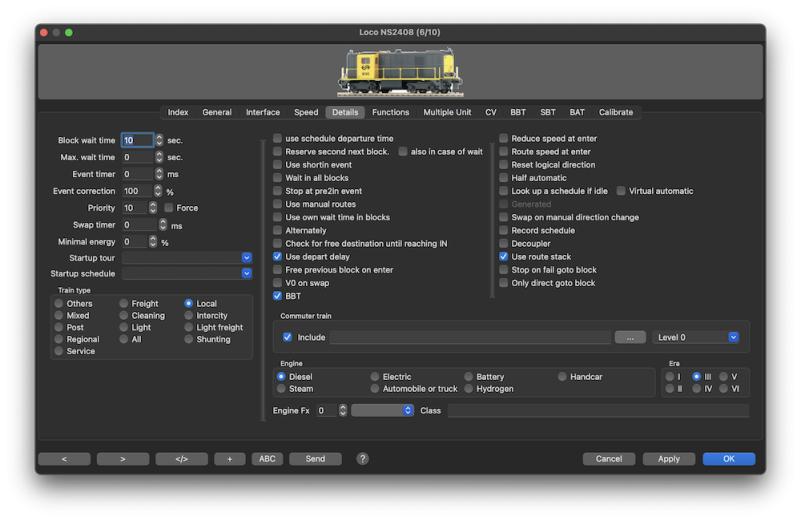Table of Contents
Details

 Content → Objects → Locomotives
Content → Objects → Locomotives
 All train parameters will overrule the corresponding locomotive parameters if train is assigned to a locomotive! All train parameters will overrule the corresponding locomotive parameters if train is assigned to a locomotive! |
Block wait time
This time is specified in seconds and will be used in blocks where setting is Wait Loco.
A value of zero will be replaced on the fly with 10.
Max. wait time
The maximum wait time in blocks.
Default zero seconds which disables this option.
This wait time overrules the calculated block wait time for this loco and its priority level in case the new destination could not be locked.
Event Timer

This is the approximately delay in ms between the enter and the in event when an enter2in sensor is used.
The block event timer is used if the loco's event timer is set to zero (see: Block Routes) or Force block timer is selected.
Event Correction
The value is specified in %. When an in or enter2in event occurs with a timer value other then 0, the timer value is corrected with the event correction percentage. By adjusting this setting, the stopping characteristics of individual locos can be compensated so that all locos stop at the desired place.
See: Block Routes for details on the in event timers.
Using very low percentages almost nullifies the timers used in the blocks. For example if the percentage is set at 1% and the timer at 99000 ms (99 seconds!) then the delay is 99000 ms * 0.01 = 990 ms, thus less than one second.
Priority
Train priority used for multiplying the block wait time if no destination is found.
Default priority is 10.
This priority is only used in case of ICE and/or Mainline.
If the train does not normally have to wait in the block the following formula and table shows the effect of the priority value:
| pause in ms |
|---|
| (10 + 2 x priority) x 100 |
| Priority | Min. Wait time in ms |
|---|---|
| 0 | 1000 |
| 1 | 1200 |
| 5 | 2000 |
| 10 | 3000 |
The lower the priority the more CPU power is used.
Tip: Use with care and lower it only for a few High Speed trains.
Force
Force to use the priority timer regardless off train type and/or mainline in case of block wait.
Swap timer
Some Command Stations will send an emergency break before changing direction, which will cause an abrupt stop of the locomotive.
In that case this option can delay the swap command(which results in a direction change) by the number of ms specified, to avoid this abrupt stop.
The swap will be executed directly at the "in event" in terminal stations in case the loco swap timer is set to zero.
Minimal energy
If the reported energy percentage get below the minimal energy percentage, the loco or automobile will send to the Home Location.
If this value is zero, default value, the go home action will not take place.
Startup tour
Use this tour on start-up.
This optional ID is for trains running always the same tour and saves setting it by hand.
Startup schedule
Use this schedule on start-up of Rocrail. (If no tour is selected.)
This optional ID is for trains running always the same schedule and saves setting it by hand.
Train type
The type will partly influence the choice of a new destination block depending on the block settings and permissions as described here.
By using trains, the train-type of the train overrules this setting.
Options
Use schedules departure time
Departure times in schedules will be used by this train.
Reserve second next block
If the global flag is not set in the rocrail.ini this option is available to every individual train to get a better through put. This could be useful for Inter City trains.
Also in case of wait
This extra option will reserve the second next block also in case it must wait, which is for ICs very useful to be able to depart as planned.
Note: The same option must be set in the block where the loco must wait.
Use shortin event
Short trains can use this event to stop in a block.
Only usable when a block has a shortin and an in event defined.
Stop at pre2in event
Short trains can use this event to stop in a block.
Use manual routes
The locomotive will solely run on manual set routes if this option is activated.
For more information see: Manual operated routes.
Use own wait time in blocks
This option will force the wait time specified in the loco properties in every block regardless of the block settings.
Wait in all blocks
Activate this option if the locomotive should always wait in all blocks, regardless of the waiting settings. The Block wait time defined for this locomotive is used.
- Note: Use only temporarily, e.g. to learn blocks without waiting settings in the BBT learning phase for this loco.
Alternately
Additional option that applies the option Wait in all blocks at the block after next. This is helpful, if in short block sections a locomotive in the BBT learning phase cannot reach the regular entry speed in the next block while waiting in all blocks.
- Note: With an even number of blocks per round, the entire BBT learning process would only be performed on half of the blocks.
Therefore, in this case, after the end of the entire learning phase for the first half,
the BBT learning process must be continued shifted by one block with the other half.
Check for free destinations until reaching IN
| Do not use in combinations with schedules. This option is automatically disabled at the last entry in schedules. |
|---|
If set the checking for free destinations will continue after the enter event and until reaching the in event. If in the meantime a free destination block becomes available the train accelerates again and is not forced to stop.
Use with care. Every 100ms the loco main function tries to find a free destination. (Needs much CPU resources.)
The look up interval is read from Priority (left column): 0 = 100ms, 10 = 1000ms
Use depart delay
Use the Block depart delay for this loco.
Free previous block on free or enter
 This option is only usable with very short trains, should be used with care to avoid accidents. This option is only usable with very short trains, should be used with care to avoid accidents. |
The length of a train must be less than:
- the distance between a switch tongue and the free or enter sensor
- the distance between two sensors, the in sensor from the previous block and the enter sensor of the entered block
It frees up the previous block and the current route on the free or enter event to make it available for other trains.
This option also depends on the Block option and the Train Option.
 The BBT From block option does not function with this option activated. The BBT From block option does not function with this option activated. |
 Track driver systems, like Dinamo, are NOT supported. Track driver systems, like Dinamo, are NOT supported. |
V0 on swap
Sends a velocity zero command to the loco decoder to swap the front lights after a swap of direction.
Also useful for updating throttles in case of half automatic.
BBT
Activates the Block Brake Timer ( BBT ) for this loco in blocks with the BBT-option activated.
Reduce speed at enter
Reduce speed at ENTER if the next route has thrown switches.
This option depends on the No speed change for switches Server option.
Route speed at enter
Use the next route speed at ENTER.
Normally this speed is used at the IN event.
This option will only have effect if the Route speed at enter option is set in the route properties.
This option overrules the Reduce speed at enter option.
Reset logical direction
Initial, at startup, the loco logical direction will be reset to the default values.
| Use with care. It is only introduced for those who remove the locos from the layout at the end of a session. |
Half automatic
To use this locomotive in half automatic mode even with Drag and Drop.
Look up schedule if idle
If the automatic mode is active and the loco is in a block and idle, a fitting schedule will be searched which meets the following conditions:
- The loco class fits to the Schedule Class.
- The schedule is not relative.
- The weekday matches.
- The model hour fits in the From/To hour schedule frame.
- The first schedule entry block fits to the block where the loco is located
- The first schedule entry depart time is equal to the model time. (By hourly schedules only the minutes are compared.)
- If hourly schedules are used, "recycle" in the schedule definition is disabled. Nevertheless the schedule will be picked every hour by this function.
This lookup is triggered by every new model minute.
After assigning the schedule to the loco it will be started in auto mode.
Virtual automatic
With this option the loco will be started in virtual auto mode after assigning the schedule.
This option is only active for the current Rocrail session and will be reset at startup.
Generated
The locomotive was not created in the locomotive dialog, but is
* Guest locomotive.
* downloaded from the command station.
* generated in a block by BiDi event.
Remove the checkmark, if the locomotive needs to be kept in Rocrail.
Swap on manual direction change
In half automatic mode the direction of the loco is swapped.
Record schedule
Generate a schedule from all visited blocks in automatic mode.
The schedule recording ends, and will be added to the table, after stopping the locomotives automatic mode.
This option is automatically reset.
Decoupler
This flag can be used with a query in XMLScript to check if this loco has a decoupler.
Use Route Stack
Keeps track of used routes and provides an on the fly Preferred Route value.
This option makes it possible to let run a locomotive alternately all possible destinations in random automate mode.
Routes can be excluded by the Use Stack option.
* Hints:
- Stack here means a temporary table of used routes.
- With the Route Stack it is achieved that already used routes are only used again when all other possible routes, between two blocks, have also been used.
- This thus avoids the possibility of using the same route multiple times in a row in aquarium auto mode.
- The Route Stack achieves this by dynamically assigning preference values that override the value defined in the properties only for the duration of the session.
Stop on fail goto block
If no destination can be found the locomotive stops searching for destinations.
Only direct goto block
The locomotive will only accept a direct route to the requested destination.
Commuter train
This flag is needed if the locomotive should be used for commuter trains. Only blocks allowing commuter trains can be entered.
The option is not needed for trains exclusively travelling between blocks defined as terminal stations provided option Stop Non Commuter Trains in Terminal is not activated.
However, only commuter trains are allowed to change their direction in blocks other than terminal stations. The blocks in this case must allow commuter trains and direction changes.
Further details are described on page Setting Up a Commuter Train.
Include
If the list is not empty the locomotive will only behave as commuter in the listed blocks.
This is a CSV list. Use the […] button for block selection.
Alternative is to use the combobox for selecting a Z-Level.
Engine
If set to Electric, and possible destination blocks do not have "Catenary", then the locomotive will probably not find a new destination block.
This default behaviour is for protecting the sensitive pantograph on the top of the locomotive.
It can also be used for Route and Block permissions.
Engine Fx
If the selected function is set greater then zero the selected engine type will be used if this function is active. (On)
Can be used for Route and Block permissions.
Era
| Era | Period (Approx.) | Description |
|---|---|---|
| I | 1870-1920 | Country & Private Railways |
| II | 1920-1945 | The Period after the formation of large state railways |
| III | 1945-1970 | The new organization of European railroads |
| IV | 1968-1985 | Standardized computer lettering on all rolling stock & locos |
| V | 1985-2000 | The modern era of railroading |
| VI | 2000-* |