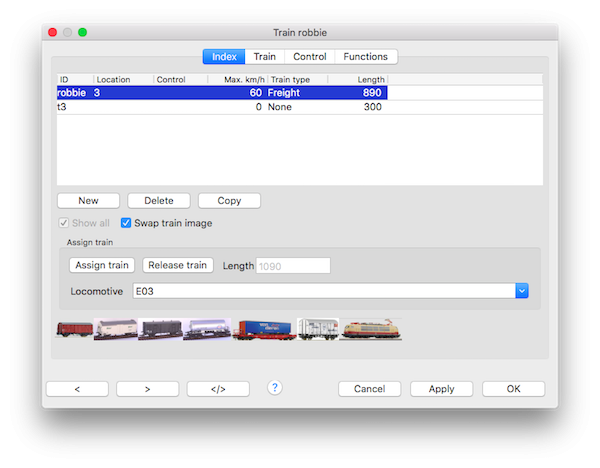Table of Contents
Operator Index
Index columns
Control
Shows the loco ID used by the Operator Control.
This does not show the loco ID at which the Train is Assigned to.
Modify
New
Create a new train, the newly generated identifier “NEW” should be changed to a unique name / identifier.
Delete
Delete the selected train.
Import
Note: If importing from a CSV file the separator character must be a comma.
Export
Copy
Copy the selected train. The new name is the identifier of the original + the suffix "(copy)".
Loco Details
Show all
In case this dialog is used to assign a train to a loco only the train in the same block as the locomotive is listed.
Check this option to show all trains independent of the location.
Swap train image
If the locomotive and cars have images, then the images will be shown in the order of the car list.
A left mouse click will invert the image representation.
Default is locomotive on the left side, when this option is set, the locomotive is on the right.
Swap loco image
Puts the loco image on the other side of the train.
Assign train
A train can be assigned to a locomotive for calculating length and weight.
Assign locomotive to a train
The selected locomotive in the loco table is assigned to the selected train.
Detach the locomotive from a train
The selected locomotive in the train table is detached from the selected train.
Length of train
Length of the train which includes Locomotive length.