rocnet:sw-servo-setup-en
Table of Contents
RocNetNode Servo Switch Setup
The example
This example shows how to setup a switch controlled by a RocNetNode servo including:
- Interface
- Field feedback (Wiring)
- Frog polarisation.
General
Interface
Set the bus to the RocNetNode-ID, the port type to Servo and the address to the channel on which the servo is connected.
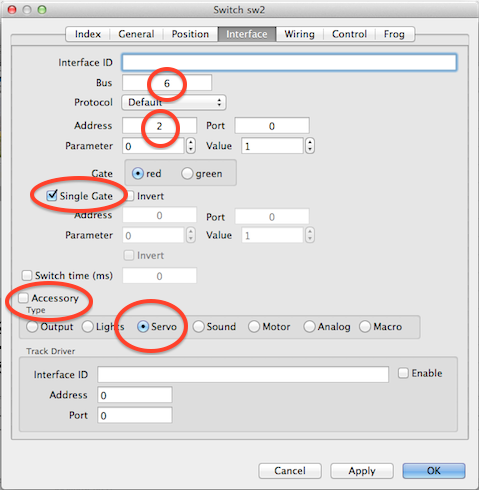
Wiring
The RocNetNode wait with generating a 'field event' until the wanted pulse width, position, has been reached.
| Only set Use field events for this servo controlled switch. | The Channel Report option must be activated for this functionality. |
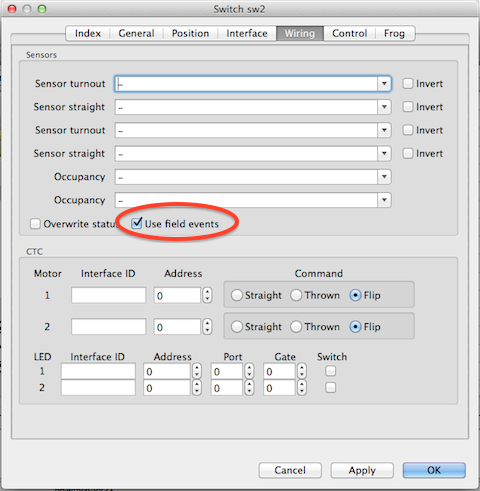 | 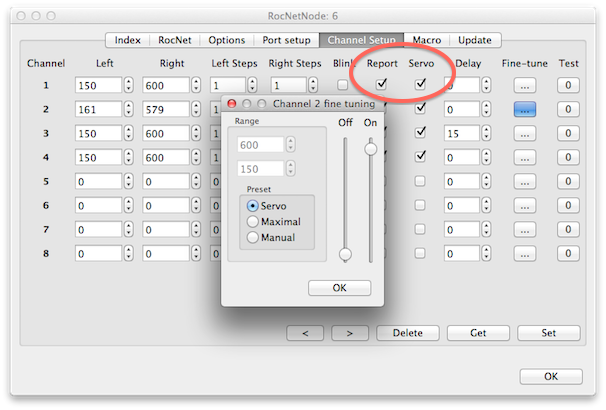 |
Frog
rocnet/sw-servo-setup-en.txt · Last modified: 2018/11/12 08:56 by 127.0.0.1




