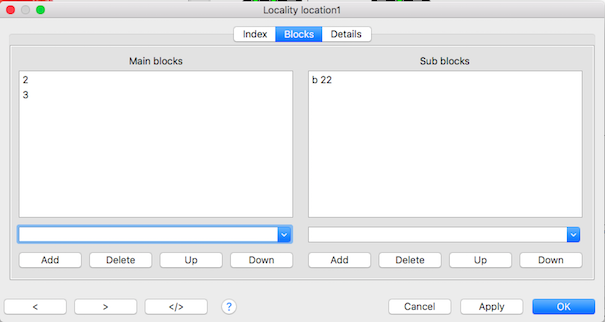Table of Contents
Locations Blocks
Main blocks / Sub blocks
A list of all blocks belonging to the selected location.
- The first block in the lists (first main then sub), which will be selected as destination using schedules or running random (aquarium mode). (If the block is free and the train type matches).
- With only blocks in the sub list and the train is running random (aquarium mode), the route priority determines the destination. (If the block is free and the train type matches).
- Main blocks in multiple locations are not supported.
- Sub blocks are not included in the flow management.
- Sub blocks are mainly added for schedules to make it possible to add a block in multiple locations.
Note: Location priority in this example: Block 2, 3, B22.
Drop down list
The block to be added to the location is selected from the drop down list.
Add
The block selected from the drop down list is added to the location.
Delete
The selected block is deleted from the location.
Up/Down
Move a location block up or down in the list to change priority.