autocommands-en
Table of Contents
Auto Commands
Auto mode ON
This command will enable the auto mode and set all signals, linked to a block, to red.
Start all locs
All locos in the list will receive a go command.
Stop all locs
All running locos in auto mode will be send a stop request. The actual stop depends on which state the auto mode is for a certain loco. A defined stop is after the in event in a block.
Resume all locs
This command will start all trains which were running in auto mode before the last Stop all command was issued.
In the Rocview loco pane the mode is prefixed with an asterisk if the resume flag is set.
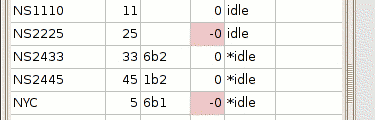
Emergency Stop
The keyboard key Pause can be used as Emergency Stop.
An alternative solution is using a Sensor input setup with a System.Stop action.
autocommands-en.txt · Last modified: 2018/11/12 08:56 by 127.0.0.1