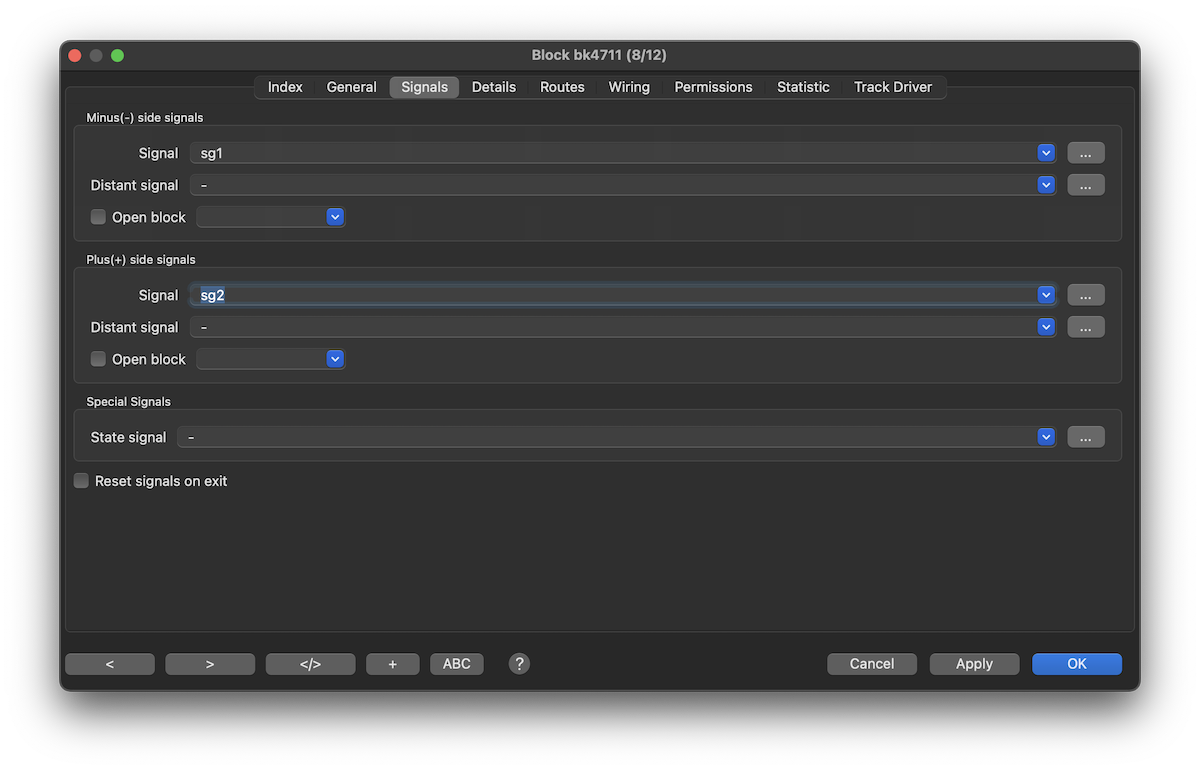This is an old revision of the document!
Table of Contents
Signals
BlockDialog Signals Tab.
Railway Signals
All existing signals which are to be linked to the block are selected from the drop down lists for each block side. For more information on block sides see Block side routes.
Minus(-) side signals
The signal pair consisting of the main signal located at the minus side of the block and the associated distant signal (at the plus side) is selected here.
Plus(+) side signals
The signal pair consisting of the main signal located at the plus side of the block and the associated distant signal (at the minus side) is selected here.
Signal
Main signal to link with this block.
Distant Signal
Distant signal to link with this block.
Open block
Set signal to green if the Open Block is free and has a green signal.
Set signal to yellow if the Open Block is free and has a red signal.
Set signal to red if the Open Block is occupied.
Special Signals
State Signal
Links a signal with signification Block state with this block its occupying Loco.
This signal shows the current Loco automatic mode or a dash in case no information is provided.



| Char/Color | State |
|---|---|
| - , gray | No information |
| A, green | Automatic run |
| A, blue | Half automatic run |
| O, gray | Idle |
| W, green | Automatic wait |
| W, blue | Half automatic wait |
| W, yellow | No new destination found; Check the Trace for more information. |
In case a schedule is active the character will have an underscore.