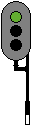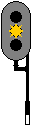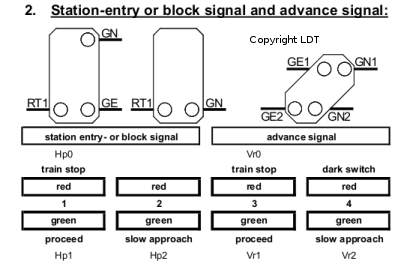Table of Contents
Signal Details
Signal type
The signal type is only a matter of representation. Functionally it won't make any difference to the logic.
Signification
Distant signal
Used for distant signals. If the SVG theme supports it the respective symbol is shown in the track plan. The signal is linked with the block it belongs to by adding it as Distant Signal.
Main signal
Used for main signals. If the SVG theme supports it the respective symbol is shown in the track plan. The signal is linked with the block it belongs to by adding it as Signal.
Shunting signal
Used for shunting signals and similar types. If the SVG theme supports it the respective symbol is shown in the track plan. The signal is linked with the block it belongs to by adding it as Signal or Distant Signal. Shunting signals only support 2 aspects.
Block State
This type of signal is not a railway signal but a Rocrail icon in the track plan representing the locomotive's state in automatic and half automatic modes. This type does not require further settings like addresses, aspects etc. The signal is linked with the respective block in the block properties as State Signal.
Aspects
Specifies the number of aspects the signal can show.
Multi Aspects
| A number of aspects above 4 is considered/handled as "Multi Aspect Signals" |
16 aspects are supported for the following control options:
- Default with all four addresses where RED is LSB and WHITE is MSB.
32 aspects are supported for the following control options:
Restrictions:
- Multi aspect signals can only be set by action, route command or manually.
- Patterns are not supported.
- Multi aspect signal SVG symbols are not part of the Rocrail setup.
Some dummy symbols are found in the Accessory Theme.
Prefix
Optional symbol name prefix for use with multi aspect signals.
The prefix must not contain uppercase letters.
Multi aspect signal is defined as: Nr. Aspects > 4.
This needs the Aspect numbers Control type.
Dwarf Signal
This only has affect when using SVG symbols and will show a small low placed signal.
Use prefix
Use the prefix for signals with less then 5 aspects.
This needs the Aspect numbers Control type.
Patterns
Patterns are useful for semaphore/signal decoders.
The radio buttons represent the gates to set high for a certain signal pattern. The user manual of the decoder should provide information on how to setup this table.
No command is send if radio button N is selected.
See Signal Setup, chapter 3.2 for details and configuration examples.
Blank
Number
The number for the Aspect number and the Linear Control Type.
Supported Command Stations
- OpenDCC Z1
- OpenDCC BiDiB
- RocNet
- SPL
- Sprog
- Z21
- WIO
Value
The value used by the Command Station to represent an aspect number into a bit pattern.
All for signal addresses are used to visualise the bit pattern. (Max. 16 different patterns.)
| Bit | Address | Value1 | Value2 | Blink |
|---|---|---|---|---|
| 0 | Red | 1 | 16 | 17 |
| 1 | Green | 2 | 32 | 34 |
| 2 | Yellow | 4 | 64 | 68 |
| 3 | White | 8 | 128 | 136 |
Value examples:
- A value of (1+2+4+8) 15 will turn All bulbs/LEDs on.
- A value of (2+4) 6 will turn bulbs/LEDs Green and Yellow on.
Supported Command Stations
- DCC++ (Value1 support only.)
- WIO
Aspect names
Optional aspect names to show in the signal context menu:
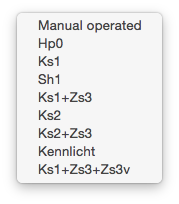
This is a comma separated list.
Note: Signals with less then 6 aspects must specify the Aspect Numbers to be able to use the aspect names.
Examples
GCA50
The GCA50 ports are setup as outputs/switches. (5V)
OpenDecoder
http://www.opendcc.de/elektronik/opendecoder/opendecoder_sw_signal.html

| Aspect | Color | Pattern | OpenDecoder port |
| Hp0 | red | R1-N | 0 |
| Hp1 | green | N-R2 | 2 |
| Hp2 | yellow | G1-N | 1 |
LDT signal decoder
Note: The LDT signal decoder has to be set up with patterns. The assignments in the following table were tested with several command stations, however, in some cases it may be necessary to exchange G1/R1 and R2/G2, respectively meaning red is R1-N, green is G1-N etc.
Aspect assignment:
| Aspect | Color | Pattern |
|---|---|---|
| Hp0 | red | G1-N |
| Hp1 | green | R1-N |
| Hp2 | yellow | N-R2 |
| Sh1 | white | N-G2 |