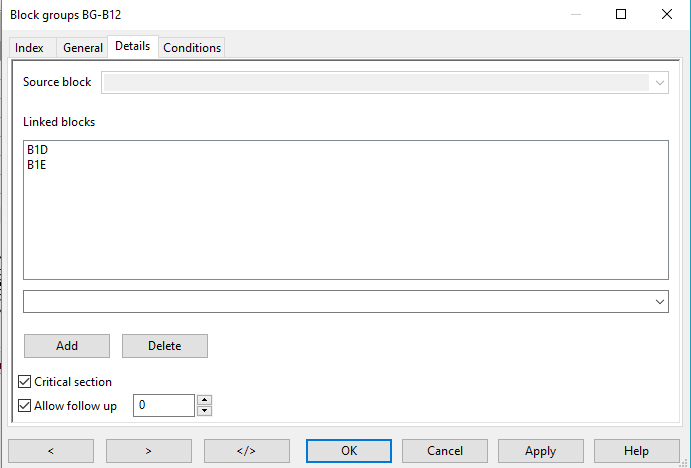Table of Contents
Details
Blockgroups Dialog Details Tab.
Source block
Note: Only usable with track driver systems like Dinamo. In all other cases critical section (see below) has to be enabled.
The source block is only enabled if the critical section flag is NOT set on this page.
In case of track driver systems the source block will serve as master for all linked blocks.
Linked blocks
Depending on the critical section flag the listed blocks here are slaves of the source block or members of a critical section.
A block me be in one block group only. If a block is in multiple block groups only the first block group found will be evaluated.
Critical section
This flag toggles the usability of the block group. Setting this to critical section it will be evaluated every time a train wants to reserve a block to check if it belongs to a block group to avoid a deadlock.
Allow follow up
Used in case of a critical section which allows follow up trains in the same direction.
The second field defines the max. number of follow up trains, default is zero which means unlimited.

| All blocks must have disabled the Allow change direction flag. |