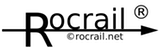Table of Contents
Track plan health
Introduction
At every start Rocrail checks the track plans health.
The goal of this check is to inform the user of object definition errors which will lead to unexpected behavior.
Report
The report is only visible in the Rocrail server trace.
Rocview will show the health in the status bar.
Information reported
- overlapping objects
- multiple uses of IDs for the same object type
- negative coordinates
- information of the most far away located object
Example
r9999I main OModel 0443 parsePlan file: plan.xml r9999I main OModel 0346 checking plan health... r9999I main OModel 0354 checking list [lclist]... r9999I main OModel 0354 checking list [zlevel]... r9999I main OModel 0354 checking list [tklist]... r9999E main OModel 0386 object [tk] with id [tk20110106111943015] has invalid coordinates [-1279,-1279,0] ... r9999I main OModel 0354 checking list [swlist]... ... r9999E main OModel 0362 object [sw] with id [14] at [13,12,0] already exist at [13,12,0] r9999E main OModel 0377 object [sw] with id [14] at [13,12,0] overlaps object [sw] with id [14] ... r9999I main OModel 0422 object [tk] with id [tk20110106113037593] at [34,5,0] is the most far away object in the plan r9999W main OModel 0472 ------------------------------------------------------------ r9999W main OModel 0473 ***** This plan is not healthy! ***** r9999W main OModel 0474 One or more double ID's and or overlapping symbols are found. r9999W main OModel 0475 Check the trace and correct the exceptions before using it. r9999W main OModel 0476 ------------------------------------------------------------
Subsequent Errors
replace existing object with key [0_14_2_Modellbahn]
For some objects, such as switches and sensors Rocrail creates keys. A key is based on a.o. address and interface ID. If several of these objects are created, but they all still have the default address or if more objects were given the same address and interface ID, this message will occur.
Short Report
The plan health test can be started from the Rocview menu: File → Router → Check plan health.
The most important results (errors and warnings) will be displayed in the trace window of the server.