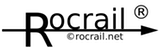trackingmon-en
Tracking Monitor
Intro
![]()
Activity can be made visible with the Tracking Monitor.
Tracking systems are used for following train movements and controlling handing over from trains from one district into another.
More information can be found here:
This dialog is non-modal and can be opened besides Rocview without blocking.
Functions
Clear all
Empty the tracking list and clear the grid.
Save
Save the tracking list into a XML file.
Open
Open a XML file with tracking nodes for (offline) review.
</>
Shows the selected tracking line in an XML viewer.
trackingmon-en.txt · Last modified: 2024/02/14 14:53 by 127.0.0.1