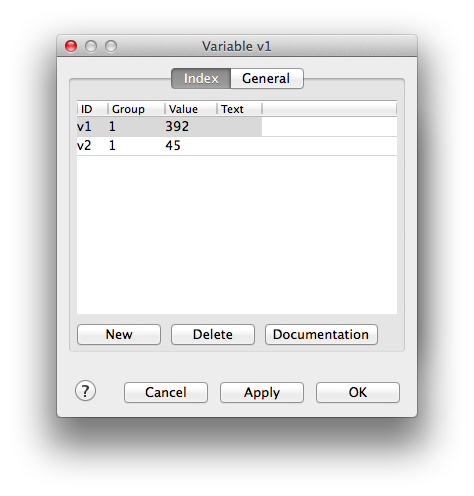Table of Contents
User Variables
Description
User variables can be used in combination with Actions and Conditions.
See for more information:
This chapter describes the variables that are to be defined by the user.
In addition Rocrail offers even more than 30 "build in" variables whose values are determined by the operating process.
Therefore look here: Text variables
Index
General
ID
The ID is used through out the Rocrail program as a unique key for referencing this variable.
Group
A group can be specified. This is for the sake of clarity, since you can sort by group in the table window.
Description
A description can be given. Only used for information so that you know later what you have created this variable for.
Min/Max
The range used for generating a random number.
Max. must be set greater than Min.
Actions
See Actions for more details.
- Only the numeric value can be used as action state.
- Actions are checked after a command has been issued.
- Timer variable actions are only checked in case it is in active timer mode triggered by start command.
Action commands
| Command | Description | Remark |
|---|---|---|
| value | Set a new numeric value. | |
| add | Add a value to the numeric value. | |
| subtract | Subtract a value from the numeric value. | |
| text | Set a new text. | |
| random | Generate a random number in the range of min./max. | |
| start | Starts the timer; The value will be increased at every tick. The start value must be set in the parameter field. | The timer tick interval is dependent of the Action Timer option. |
| stop | Stops the timer. | |
| min | Sets the min. value. | |
| max | Sets the max. value. |
Action status and conditions
| Condition | Description | Example |
|---|---|---|
| =value | Compare the variable value with the given value. | =1030 |
| >value | Check if the variable value is greater than the given value. | >4711 |
| <value | Check if the variable value is less than the given value. | <23 |
| !value | Compare the variable value with the given value if they are unequal. | !47 |
| #text | Compare the variable text with the given text. | #nogo |
| ?text | Compare the variable text with the given text if they are unequal. | ?gogo |
| text not defined | check if a text variable is not defined(empty) string? | @var - NULL |
Status and Parameter Syntax
| Prefix | Reference |
|---|---|
| # | Variable ID |
| $ | Text ID |
| & | System variable: time |
| Operators | |
|---|---|
| + | Add |
| - | Subtract |
| / | Divide |
| * | Multiply |
| ! | Modulo |
The operations will be processed from left to right disregarding the mathematical rules.
Values, variables and operators must be separated by one blank.
Example:
#Var1 + 67 - $Txt2 #Var1%lcid% + 67 - $Txt2
Text values are converted to an integer and will default to zero if it contains text only.
Action Sub-ID
The Command and Condition Sub-ID is optional and can be used for the following Text Variables:
| Loco | |
|---|---|
| %lcid% | Loco ID |
| %bkid% | Block ID |
This has only affect in automatic mode.
The variable will be automatically created if it does not already exist.
Automatic generated variables
If a train/locomotive does not find a new destination the following variables are automatically generated:
- lc4112 → LocoID
- bk4112 → Current block of the locomotive