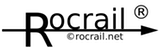Convert a Regular plan to a Modular plan
As discussed in the Forum on February 1, 2016 by LDG.
http://forum.rocrail.net/viewtopic.php?f=45&t=11228&p=110928#p110928
A transformation is partially possible, but also requires manual work.
As an example take a current plan with 2 levels (e.g. "Hidden Staging" and "Main Station"), each level has to be converted into a separate module (part) plan.
Step 1.
Start Rocview with workspace or connect to Rocrail server or open (multi tab) plan file.
Step 2.
Select "Hidden Staging" track panel : "File" / "Save level as…" / default file name "title of selected track panel".xml (e.g. "Hidden Staging.xml")
Select "Main Station" track panel : "File" / "Save level as…" / default file name "title of selected track panel".xml (e.g. "Main Station.xml")
Step 3.
Create a new Workspace
Copy Hidden Staging.xml and Main Station.xml (created in Step 2.) into this new Workspace.
Step 4.
Start Rocrail/Rocview and using the Workspace (created in Step 3.) generate a module plan from the plans Hidden Staging.xml and Main Staging.xml.
If necessary, delete out of the Sub-plans the Routes and Loco information.
Other Wiki Modular sources:
Modular Setup