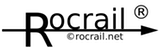Table of Contents
Connect to
- Configuration | Locomotives Tab | Accelerators | Command Station Status | Use multiple Gui's for viewing | Reports | Connect to
If the Rocrail server runs on another computer than localhost, you can connect to it by this option if no workspace has been opened:
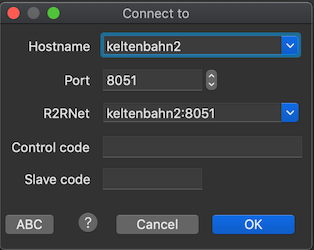
This dialog is found in the File menu:
File → Connect to…
Hostname
The "Help/Info" dialogue of Rocview will show you the IP adress.
Another way to determine the hostname or IP address:
Windows
Open a command window and issue the ipconfig command:
> ipconfig
Windows-IP-Konfiguration
Ethernetadapter LAN-Verbindung 2:
Verbindungsspezifisches DNS-Suffix: siworld.local
IP-Adresse. . . . . . . . . . . . : 10.0.2.15
Subnetzmaske. . . . . . . . . . . : 255.255.255.0
Standardgateway . . . . . . . . . : 10.0.2.2
In this example 10.0.2.15 is the Hostname to use in the Rocview dialog.
Linux / OS X
$ /sbin/ifconfig
eth0 Link encap:Ethernet HWaddr 00:13:72:a9:03:cf
inet addr:192.168.200.201 Bcast:192.168.200.255 Mask:255.255.255.0
inet6 addr: fe80::213:72ff:fea9:3cf/64 Scope:Link
UP BROADCAST RUNNING MULTICAST MTU:1500 Metric:1
RX packets:17641 errors:0 dropped:0 overruns:0 frame:0
TX packets:11904 errors:0 dropped:0 overruns:0 carrier:0
collisions:0 txqueuelen:1000
RX bytes:13797015 (13.7 MB) TX bytes:1903395 (1.9 MB)
Interrupt:16
In this example 192.168.200.201 is the Hostname to use in the Rocview dialog.
Port
The standard default client service port is 8051.
Check the Client Service of the Rocrail server for the correct port.
R2RNet
A list of Rocrail Servers found in the network if R2RNet is activated in Rocview and Servers.
See R2RNet
Control code
Only needed if the Rocrail server has set a control code to get write access.
Slave code
See: Slave code