Table of Contents
MBUS CS2/CS3

 Content → Command Stations → Märklin
Content → Command Stations → Märklin
| The MCS2 library is replaced by the MBus library. |
|---|
 Only PADA is supported for accessory like switches, signal and outputs! Only PADA is supported for accessory like switches, signal and outputs!  |
|---|
TCP Communication
| Note: Only direct TCP communication with the CS2/CS3 is supported in the Rocrail Forum. |
|---|
IP Address
The CS3 has DHCP active by default, and will get an IP address from router (In this example a FritzBox.):
The host name, in this example CS3-06294, can be used in Rocrail instead of using the IP address,
Communication Type
The preferred way to communicate with the CS3 is by using the TCP type.
The CS3 TCP port is factory set to 15731, the second port is not utilized.
Classic CS2 UDP communication uses two port numbers, sending (Tx) and receiving (Rx).
If the port entry is set to zero, it is automatically replaced with the default values, 15731 and 15730.

Overview
Sensors
Poll at SoD
Use only in case of Gleisreporter de Luxe.
S88 CS2/CS3plus
This setup is needed to be able to detect the sensor state at start up.
Check the CS3 System setup for ID and number of connected modules.
ID
"Kennung"1)
The S88 Device ID to use for 'Start of Day'.
This ID is also the reported bus value.
Modules
"Länge S88 Bus"2)
The number of connected 16 port S88 modules.
LinkS88
| This setup is no longer needed; Its detected automatically. |
This setup is needed to be able to detect the sensor state at start up.
An entry in the list is needed for each connected LinkS88 device.
Check the CS3 System setup for ID and number of connected modules.
Options
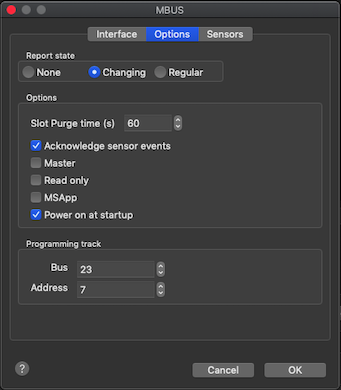
See: MBUS Options
Acknowledge sensor events
This option only has effect in case the GC2a is used for sensor detecting.
It will only acknowledge the high state of sensor events.
Turn this option off in all other cases.
Auto switch delay
A switch delay time is always send in case this option is active. (Default active)
This is independent of the individual Switch Time. The global switch delay is used if the individual switch time is set to zero.
Switch time
Activate this timer in case the motor does not switch itself off!

Addressing
Switch/Output
 Adress always zero and port 1…n Adress always zero and port 1…n |
An example for the real switch address 12:
| Type | Address | Port | Remark |
|---|---|---|---|
| MADA | 3 | 4 |  Not supported! Not supported! |
| PADA | 0 | 12 | Same scheme as the display address in the CS2/CS3 GUI. |
| FADA | 12 | - |  Not supported! Not supported! |
Loco List/Discover
| Rocview → Control → Discover |
The Discover command can be used to get the locos from the CS2/CS3.
New discovered locos during the session are automatically added to Rocrail.
WEB Service
 The CS3 has a build in WEB service which can be viewed with the following URL:
The CS3 has a build in WEB service which can be viewed with the following URL:
http://cs3-06294
Where cs3-06294 is the host name of the CS3.
The WEB service provides the following facilities:
- Help
- Setup
- App Service
- And more…






