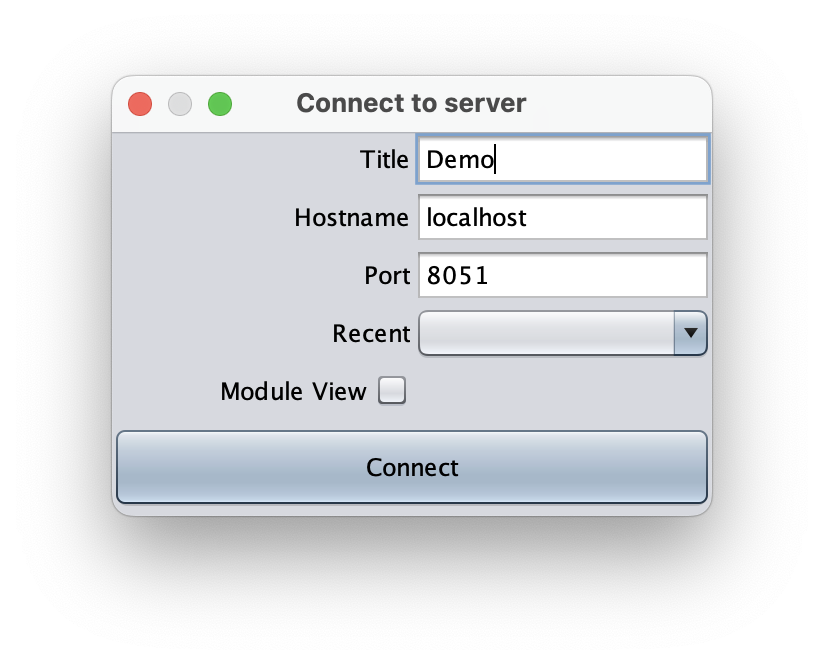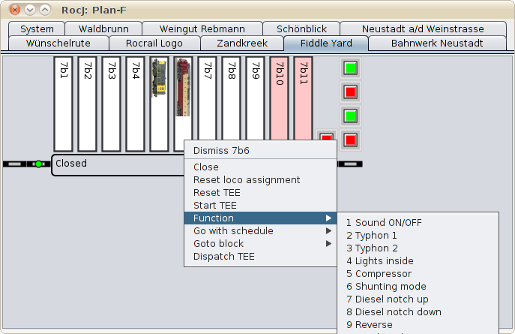Table of Contents
RocJ Introduction & Setup

 Content → Mobile Clients → RocJ
Content → Mobile Clients → RocJ
- Introduction | Development
| Tip: Also try out Rocweb. |
![]() The Java based client for Rocrail.
The Java based client for Rocrail.
(Support Key needed.)
Introduction
RocJ is a Java 5+ Rocrail client targeted to MIDs and Pads.
This client is track plan oriented and can be controlled with just a one (left)button mouse or touch screen.
It does not feature an application menu; All actions are context sensitive.
Support Goody
RocJ is a goody for those who have a valid support key installed on the server:

Without a key RocJ will run 5 minutes demo. (152+)
Java Web Start
RocJ can be started directly with Java Web Start:
The first time, or when an update is available, RocJ will be downloaded:

Features
- Works with all Command Stations supported by Rocrail
- List up all available Rocrail servers.
- Touch screen support
- System monitor
- Layout:
- List with all ZLevels
- Block status color
- Interactive
- Fiddle Yard
- Turntable / Traverser
- Staging block
- Module view
- Zoom
- SpDrS60 symbols only
- Block actions:
- Go with schedule
- Go to block
- Dispatch for throttle
- …
- System actions:
- Power
- Auto mode
- Reset
- …
- Loco:
- Throttle
- Image caching
- Images in blocks
- All defined functions
Internationalization
RocJ will use the selected device language if available. It defaults to English.
Add or edit your own language at LaunchPad:
Translations at LaunchPad: https://translations.launchpad.net/rocrail/rocj/+pots/rocj
Gallery
Connect
Module View
Level View
Loco selection
Loco functions
Install
Download the latest snapshot of RocJ here:
https://launchpad.net/rocrail/+download
Startup
java -jar rocj.jar
External Accessory Images
Directory
Images are searched in the images directory in the working directory of RocJ; The location where RocJ is started.
Filename Format
accessory_#1_on_#2.png accessory_#1_off_#2.png
- #1 = Accessory number
- #2 = Orientation:
- vertical
- horizontal
Size
The image size should be a multiple of 32 in width and height.
Clock
Features
- The clock is synchronized with the server.
- At divider values above 10 the second hand will not be rendered.
Setup
Throttle
Features
- 12 Functions with LED
- Tooltips on function buttons (138)
- Loco selection by image
- Emergency break
Setup Speak
Add following two lines in the rocj.ini:
speak4block=1,4,8 speakcmd=espeak
| speak4block | Comma separated list of block ID's |
| speakcmd | Speak command; Can also be a script. |
Trouble Shooting
Plan does (partial) not load
Check the plan if it is XML well formed with a tool like "XmlSpy".
Or use the W3C service: http://validator.w3.org/#validate_by_upload
Rocrail and Rocview are using the Rocs parser which is not so strict as the Java one.