rocweb:rocweb-iphone-en
Table of Contents
Rocweb iPhone 4S
Introduction
The iPhone 4S is no longer for sale but can still be used as a small Rocweb client.
The iOS version on this test iPhone is 8.3. (2015)
Add a link to Home Screen
To get the full screen size for Rocweb it is important to create a link on the Home Screen.
The following steps will do this job:
- Open Rocweb in Safari. (In this example the complete URL in the navigation bar is: 192.168.100.197:8088)
- Click on the share button.
- Choose Add to Home Screen from the share menu.
- Rename the link to "Rocweb".
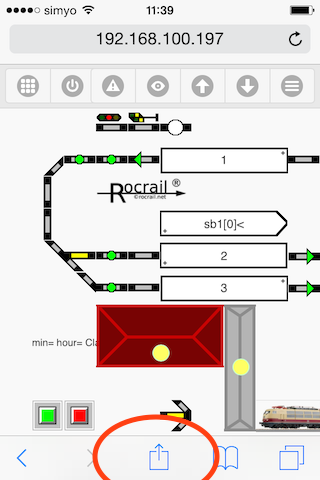 |  |  |
| Open Rocweb in Safari and click on the share button | Choose "Add to Home Screen" | The new Rocweb icon on the Home Screen |
Open the link from Home Screen
rocweb/rocweb-iphone-en.txt · Last modified: 2019/09/22 15:25 by 127.0.0.1





