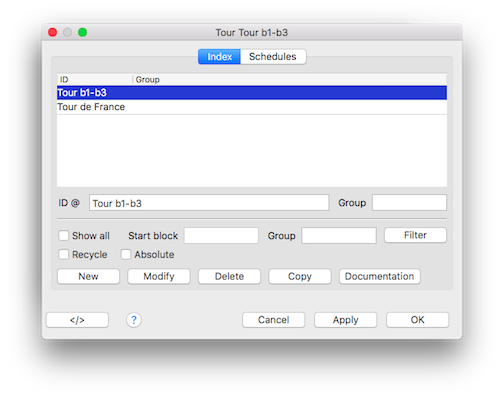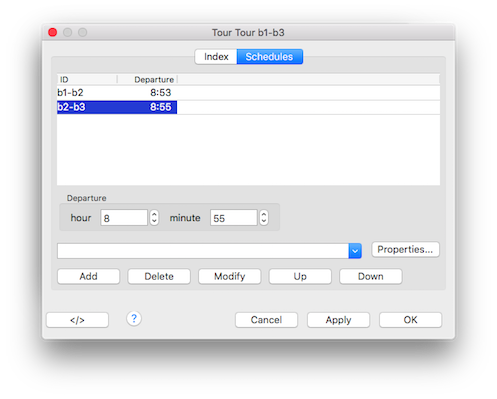Table of Contents
Tours
Introduction
A Tour is a list of Schedules which a train must travel.
Activating a Tour is done in the same way as activating a single Schedule from the Loco Tab or from within the occupied block; Both are context menus. (Pop up menu.)
Note: A tour with multiple individual schedules waits between these individual schedules.
Schedules must be defined before setting up tours.
Index
ID
The Tour identifier.
Show all
List up all tours for selecting.
Start block
Read only information when selecting a tour for a loco in a block; Only tours are listed which have a starting schedule which starts in this block if the "Show all" option is not set.
Group
Filter on groups.
After writing a group name in this field, or a starting part of it, it will be activated by the enter key in this field.
This filter value will not be saved and is only valid for the running session.
It is also used for selecting schedules for trains.
Filter
Button to activate the Filter as alternative to the enter key.
Recycle
Recycle this tour after running the last schedule.
Absolute
Use absolute Depart Time in case of relative schedules.
New
Adds a new Tour to the list.
Modify
Change the name (ID) of the Tour.
Delete
Deletes the Tour from the list.
Copy
Copies the selected Tour and creates a new tour with the same name -suffixed by (copy).
Documentation
See: Rocview Reporting
Schedules
Hour/Minute
The Departure Time of the first destination in the schedule if set to 1 minute or higher.
In this case the schedules must have an absolute timing.
A small test example:
Properties...
Shows the blocks that are contained in the high-lited Schedules. The blocks can be edited.
Add
Adds the selected Schedule from the ComboBox to the Schedule/Entry list of the selected Tour.
Delete
Deletes the selected Schedule from the Schedule/Entry list.
Up
Moves the selected schedule "up" the list.
Down
Moves the selected schedule "down" the list.