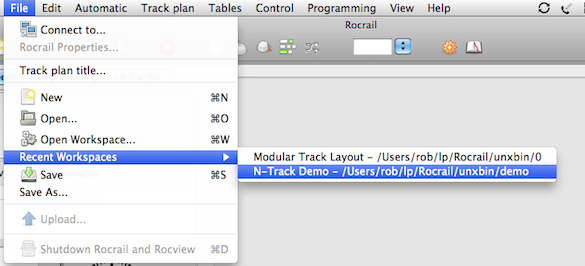Table of Contents
Rocview Workspaces
Preface
The idea behind Workspaces is to provide an easy way to start controlling a layout without bothering about the Rocrail server.
For many novice users the Client/Server concept of Rocrail is experienced as a barrier to even try the software. Workspaces could lower that barrier in a positive way.

Workspace definition
A Workspace is a directory containing all files needed by the Rocrail server to control a layout:
- rocrail.ini
- Layout XML's
- Locos XML
- OCC XML (memory dump of occupancy and placing)
- Images
Open a Workspace
- Start Rocview.
- Select "File → Open Workspace…".
- Rocview will start the Rocrail server as asynchronous background process with the selected "Workspace" as parameter.
A warning message will be shown if the Rocrail server is not found, and opening of the Workspace is canceled. - Rocview waits until the Rocrail server is ready to accept connections from Rocview's.
On some operating systems (Linux, OSX, …) the Rocrail server will not be visible in a terminal window, on other operating systems (Windows, …) the familiar terminal window opens. - If everything worked out: Play and enjoy.
Open a Recent Workspace
- Start Rocview.
- Select "File → Recent Workspaces →".
- Choose the wanted WorkSpace from the list.
Create a New Workspace
From scratch

- Rocview → File → Open Workspace…
- Create a new folder with this dialog.
- Select the created folder and open it.
The Rocrail Server will be started in the new created folder and Rocview will connect to the server.
Rocview will show an empty plan and is ready to edit it.
For testing downloaded plans
- Select File → "Rocview Properties" and un-check "Use Workspace at startup" box and click OK.
- Close Rocview and Rocrail.
- Find the location where the Rocrail files are stored.
- Create a new sub-directory.
- Copy the "new layout plan.xml" and *.ini file into this folder. If no *.ini file exist, rename the layout plan to "plan.xml", then an *.ini file will be created that links the 2 files together in Rocrail.
- Start Rocview.
- Select File → "Rocview Properties" and change the "Default Workspace" (3 dots on the right hand side) to the new sub-directory.
- Select File → "Rocrail Properties" and change the "Track plan file" (3 dots on the right hand side) to the new plan name in the new sub-directory.
- Select File → "Open workspace …".
- Select the newly created workspace folder (sub-directory from step 4) and open it.
Features
- Auto detect modular layout in Rocview to switch to ModView mode.
Other scenarios
It is also possible to share files among workspaces:
- Share the layout and use different loco tables.
- Share a loco table to use with different layouts.
Command line options
Command line options for Rocview:
| Option | Parameter | Description |
|---|---|---|
-sp | [serverpath] | Use this if the server is not found in the Rocview's working directory. |
Workspace on a NAS
A Workspace on a NAS makes it comfortable to use concurrently different PCs on the same data set.
Tips to avoid slowing down the Server caused by file I/O:
- Disable trace writing: Remove trace filename, or set the Trace Path to a local directory. (Must be set full qualified.)
- Disable runtime occupancy recording: Remove occupancy filename.
macOS Auto Mount
Notes
- If the workspace directory name contains the text "issue" the server will be started with command line option
-virtual.- See Issue
- As from 2.1.5547 Rocview will ask if this option should be set.