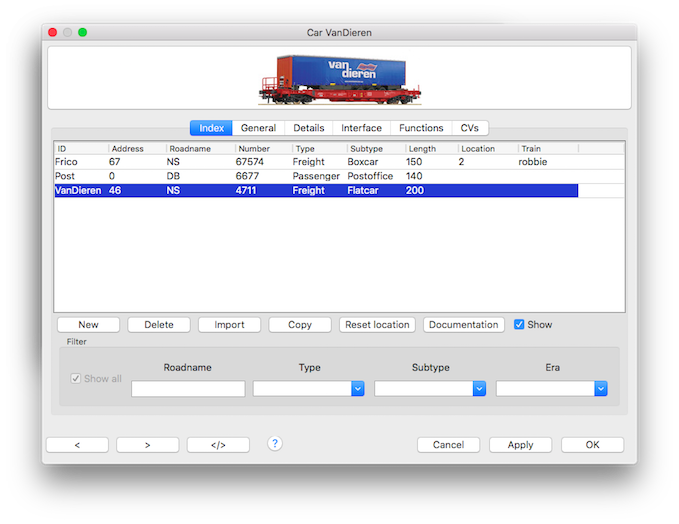car-en
Cars
Rocview → Menu → Tables → Cars
Index
New
Create a new car entry. Initially the ID is set to "New" which must be changed on the General tab.
Delete
Delete the selected car entry from the list.
Import
Import cars from another plan or CSV file.
Notes on CSV:
- The separator character must be a comma.
- The first row must contain the attribute names. Check a small CSV export to see how its formatted.
- Encoding should be UTF-8.
Copy
Use the selected car entry as template for a new car.
Reset location
Reset the location of the selected car.
Show
Show the selected car in the Loco Selection Dialog.
Filter
Show all
Only cars in the same locality are listed in case this dialog is used to add cars to a train in the Operator dialog.
Check this option to list all cars.
Criteria
The following filter criteria can be used:
- Roadname
- Type
- Subtype
- Era (From)
car-en.txt · Last modified: 2023/06/13 15:24 by 127.0.0.1