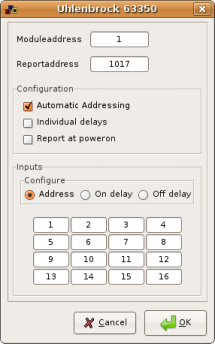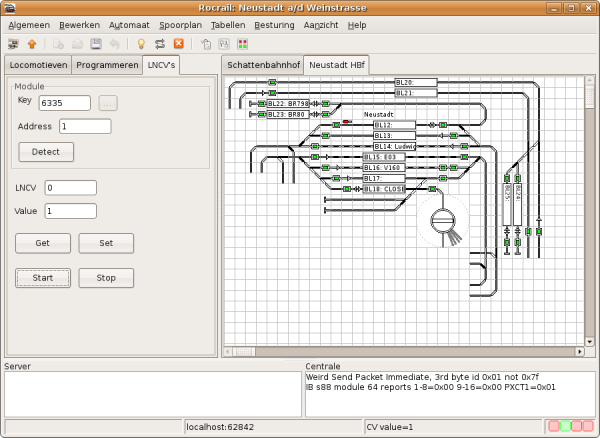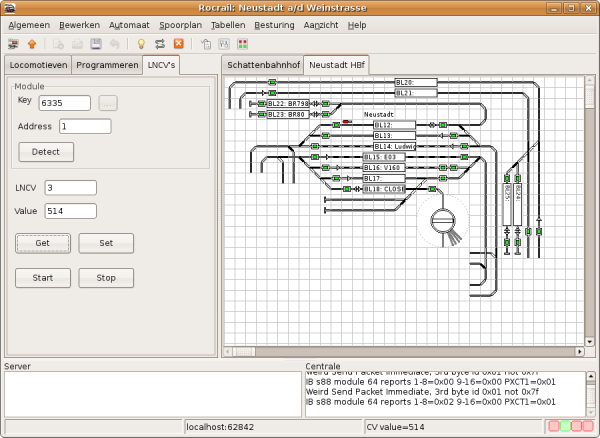LNCV's

 Content → Command Stations → Digitrax LocoNet
Content → Command Stations → Digitrax LocoNet
- LNCV's for programming (Uhlenbrock) modules
LNCV's seems to be an invention of Uhlenbrock Elektronik GmbH, which gives programming I/O modules another dimension.
Uhlenbrock Elektronik GmbH did not publish how it works, but it is easy to reengineer it.
So what does Rocrail do with this information? Starting to provide a general dialog to program LNCV's similar the IB it will make users not having an IB box but build them a LocoBuffer the ability to program such devices.
The dialog is in a very rudimental state but usable if you know how.
Some modules are set default to module address 65535 which is not programable. (valid range is between 1 and 2048) To connect with such a module you must send a detection command with the Detect button. Make sure that only one module is on the LocoNet bus with the 65535 address, and do not forget to push the program button on the module! (The LED starts blinking)
If the detect command did get a response from a module the Module Key will be set and the module will accept LNCV commands.
The module keys are in case of Uhlenbrock the first four figures of the product number:
- 6334 Feedback module for 2-rail layouts
- 6335 Feedback module for 3-rail layouts
- 6341 Switch module
- 6861 LISSY Receiver
- and so on
If the module allready has a module address you must set this in the CV and value fields:
CV=0 and Value=module address
In this case you have to push the Start button to make the module listen to LNCV commands.
When the module is ready to process LNCV commands the LED will blink on the module:
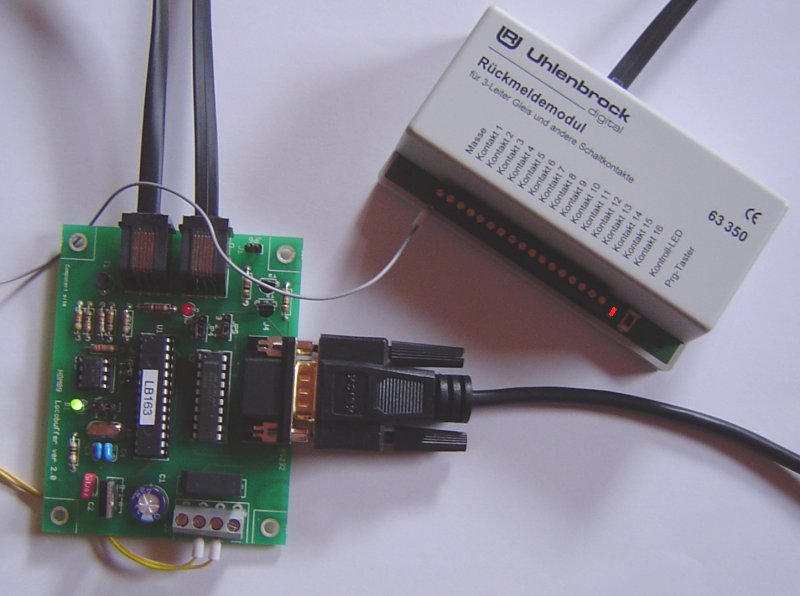
After setting the CV and Value you can Get and Set the modules LNCV's: (See for details the manual of the module.)
Do not forget to push the Stop button to signal the module to quit LNCV mode. The LED will stop blinking and the programming is done.
Separate module specific dialogs will be added in the future for more comfort: