Table of Contents
Setup
LocoNet Interface Tab
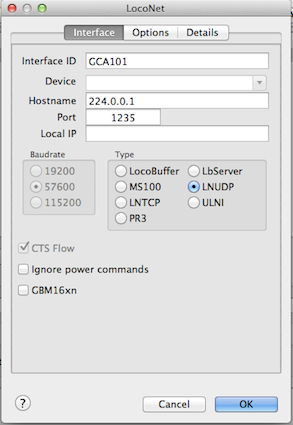
The interface setup depends on the type of LocoNet connection: RS232, USB or Socket.
An USB LocoBuffer maps on Windows as a virtual COM-port and on Linux as a USB serial device like /dev/ttyUSB0.
The MS100 interface could cause some problems on your serial hardware because of the odd baudrate. A LocoBuffer provide baudrates which are common on all hardware.
Type
The following types of LocNet devices are available:
LBServer(LocoBuffer Server) DEPPRECATED → NO SUPPORT- MS100 (Digitrax MS100)
- LNUDP (LocoNet-Multicast, see GCA101)
- LNTCP (Digikeijs DR5000)1)
- ULNI (Uhlenbrock LocoNet Interface, see Uhlenbrock USB-LocoNet Devices)
- PR3 (Digitrax PR3) Uncheck the CTS flow option.
Throttle updates
| Some throttles, like the Uhlenbrock IB and Fleischmann Profi-Boss, do not set a throttle ID in the LocoNet packet. To enable updates in Rocrail and clients the following option must be set: Allow zero throttle ID |
Local IP
LNUDP only
Interface address to use if the computer has more then one network card installed.
In all other cases: Leave empty.
CTS Flow
This option should not be unchecked unless the manufacturer advices this to get things working.
Unchecking this options can lead to buffer overflows and uncontrolled running trains in auto mode and is therefore excluded from any support.
Ignore power commands
Use with dedicated LocoNet segments with only LocoIO connected.
This option prevent sending sub sequential Power OFF/ON commands to avoid unwanted sensor reporting at re-power ON. Specially useful with large layouts.

GBM16xn
Support for the Blücher GBM16xn modified LocoNet OPC_MULTI_SENSE reporting:
- 8 bit loco addressing only
LocoNet Options Tab
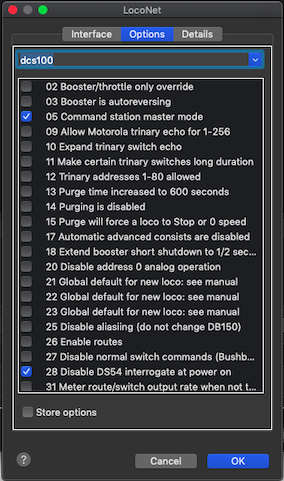
A list of options depending of the Command Station you selected in the combobox. Check your manual for a detailed explenation of the option switches.
 Options are only available for Digitrax compatible Command Stations. Options are only available for Digitrax compatible Command Stations. |
Changes made here can be activated after leaving the RocrailIni Dialog with OK and by checking the Store options checkbox.
Select DCS100 if you have a DCS200 because they share the same options.
Note:
For the IBCom, the IB-Basic and the IB II, the value "ibcom" in the options-dialog has to be set. Otherwise, programming of decoders in Rocrail will not work (Programming Track).
LocoNet Details Tab
Reset Lissy/RFID
Reset automatically Lissy and RFID events after 1 second.
Report absent
If this option is activated, it will be reported if a loco ID is no longer recognized by a RailCom detector.
Check switch acknowledge
If the CS cannot process a switch command it will respond with a negative acknowledge.
If this option is activated the switch command will be resend after 50ms at a max. of 10 times.
This option is only usable with 100% compatible LocoNet Command Stations. (Won't work with the IB.)
Retries
Number of retries to send the switch command successfully.
Sleep
Number of ms between the retries.
Purge time and Slot ping
After an mobile decoder idle time the LocoNet CS will purge a decoder address automatically. To prevent this Rocrail can ping the respective address before the end of this idle time if the "Slot ping" option is enabled.
A value of zero, the CS is supposed not to purge, will lead to unpredictable situations: Rocrail will not check with the CS if the known slot is purged.
Very small purge time values will cause unnecessary traffic for checking the slots.
A LocoNet CS purges¹ to make room for new addresses which make sense if it has only a small stack for concurrently active mobile addresses.
¹) Purging an address will remove it from the DCC refresh stack; so no more packets are generated for this address.
Query address
The standard query address for getting the current sensor state is 1017.
For Uhlenbrock sensor modules this must be set to 1016.
Wait for slot data
The number of 50ms to wait for a reply from the Command Station on a slot request.
Some LocoNet compatible Command Stations need more time to be able to respond on slot requests, and in that case this value should be increased.
Additional DR5000 options
Recommended Switchtime ⇒ 50ms
Slotping ⇒ Off
Fastclock ⇒ Off


