Schedules: Examples
Example 1
Task:
A train shall go from a storage track to a station track, running through a set of blocks and return to the storage track.
Solution:
A schedule (in place the example "E194") is created under tables/schedules (Picture 1, Overview):
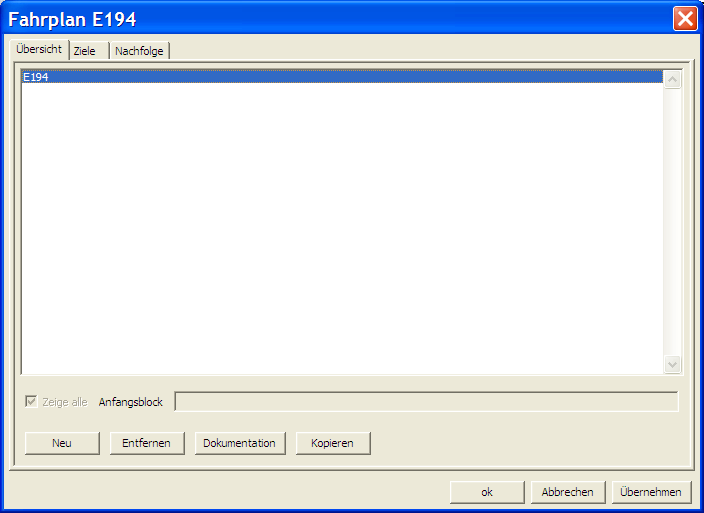
Picture 1: Creation of a schedule
The identifier must correspond to the recent created schedule, time processing is set to "relative" (Picture 2, Destinations).
Thereafter the block are created: B8_E3 is both starting and destination block of the schedule. In between the requested blocks are provided. As all blocks are set up the requested standby time is configured. In this example a train waits 5 minutes in the starting block before departure. Then it rides without any further standby time and returns to the starting block:
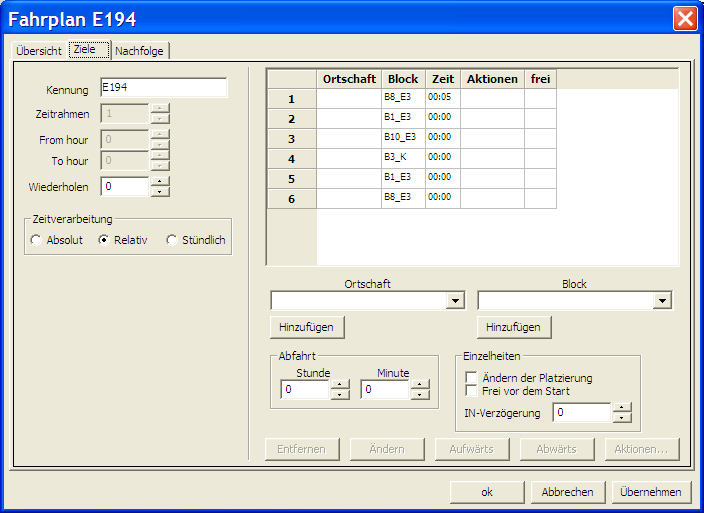
Bild 2: Configuration of the schedule
When the train shall repeat the ride (in the meantime it waits 5 minutes), a subsequent schedule with the same name is defined (Picture 3, Subsequent schedule):

Picture 3: Defining a subsequent schedule
Before the next deaprteure the train will wait 5 minutes.
Advice: The locomotive which shall ride the schedule must have activated the option "use schedule daparture time" in Locomotives/Detals, if standby shall be used (in this example 5 minutes).
Example 2
This example is about schedules with changes of direction. Two schedules are defined, “single_swap” and “multi_swap”. The locomotive “loco1-F” is placed in block 1, the initial direction is rightward (small arrow in the block shows to the right) and the desired schedule is started.
The respective configuration of the schedule can be seen within the schedule.
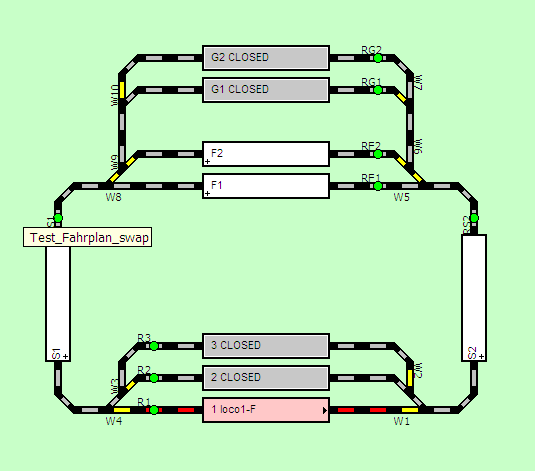
Picture 1: Plan for schedules with changes of direction
Schedule "single_swap": 1 → S2 → F1 → S2 → 1
Schedule "multi_swap": 1 → S2 → F1 → S2 → F2 → S1 → 1
test_fahrplan_swap.zip

