locations-en
Table of Contents
Locations and Schedules
- Index | Destinations | Follow-up | Diagram | Locations and Schedules | Class Options Example | Examples
The involved components
- Locations (optional)
- Schedules
- Blocks and Routes
Remarks
When using a location destination, the first free block, in the order specified, will be used if no block is specified.
A Location is a group of blocks (or staging blocks) sharing the same logic destination; for example all tracks belonging to one station.
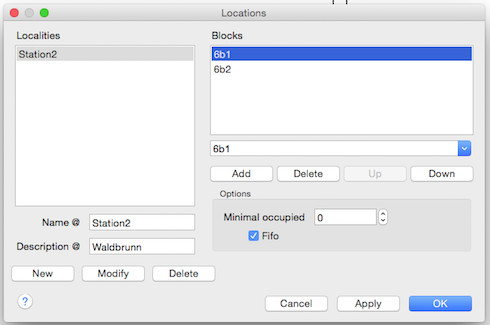
Schedules are list with locations:
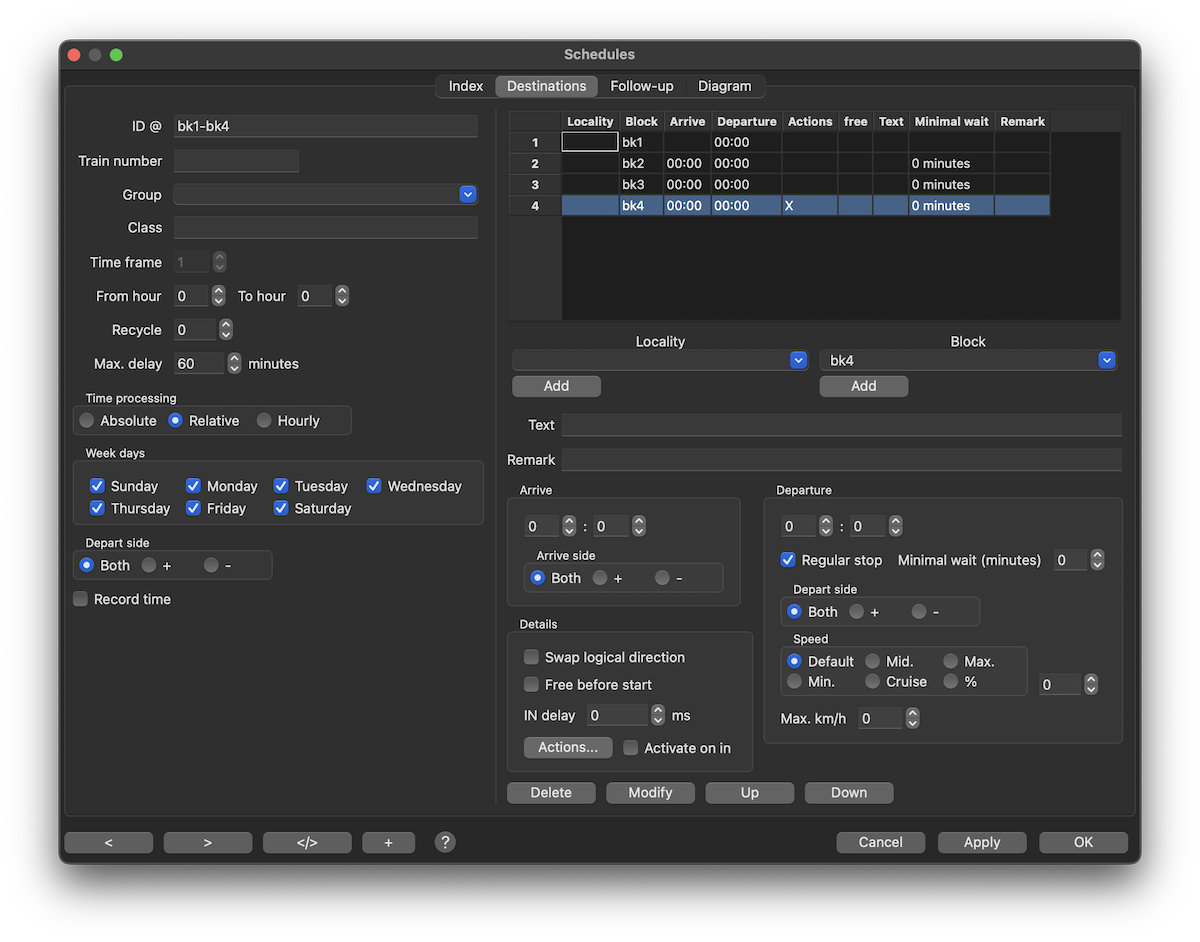
Setup
- define the optional locations
- create a schedule with at least two destinations
- select a train and set this schedule to be used
- start the train
What happens now depends on where the train is actually located:
- The schedule will be active when the train is at start on activation.
- If the train is not in one of the schedule locations it tries to find a way to come to the starting location in the goto block mode.
- if the train can determine if it is somewhere in the schedule it will try to go on to the next destination.
locations-en.txt · Last modified: 2018/11/12 08:56 by 127.0.0.1

