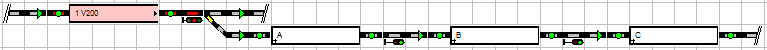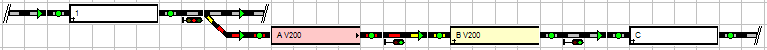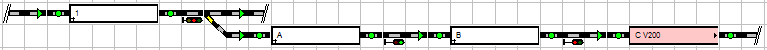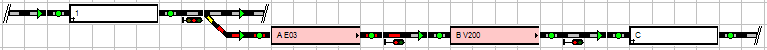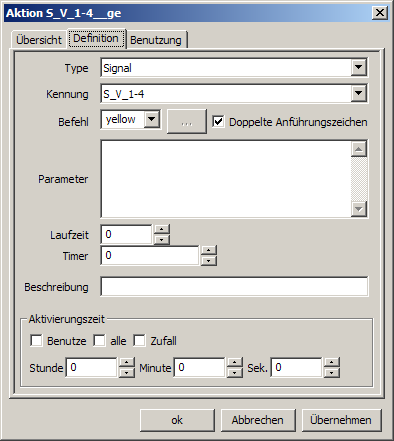Table of Contents
Signaling
1. Introduction
 This page is intended to show a small introduction to the signals as used by the DB (Deutsche Bahn [German Railroad], formerly Deutsche Bundesbahn [German Federal Railroad] and other companies), and which settings must be made in order to achieve a largely prototypical signaling with Rocrail.
This page is intended to show a small introduction to the signals as used by the DB (Deutsche Bahn [German Railroad], formerly Deutsche Bundesbahn [German Federal Railroad] and other companies), and which settings must be made in order to achieve a largely prototypical signaling with Rocrail.
Where applicable, translations from / to English are stated, i.e. Bundesbahn [Federal Railroad].
This article will concentrate on route signals, thus signals which can be operated by Rocrail. In addition to these signals, including the two right below in the picture, there are a number of other railway signals. For example: additional signals (Zs, Zusatzsignale), often in the form of speed indicators, subsidiary signals (Ne, Nebensignale), turnout signals (Wn, Weichensignale) and many others. An overview provides the Wikipedia article: Railroad Signals in Germany.
2. Signal systems
In Germany several different signal systems exist. Still very often seen is the H/V-system (see also the Wikipedia article H/V signal system), which is also widely used on model railroads. The H/V-signal system takes its name from the Haupt- (Hp) [Main] and Vorsignals (Vr) [distant signals]. These can be implemented as semaphore or light signals.
The East-German State Railways introduced the Hl-system in 1958/59. This is presented in the Wikipedia article Hl-Signalsystem.
As part of the German unification in 1993 the Ks-Signal system (s. Wikipedia-Artikel Ks-Signalsystem) was introduced. This system will replace (in the future) all existing signaling systems for the DB. With Ks-signals the main and distant signal can be combined on one screen. This Kombinationssignal [Combination Signal] gives this system its name.
As the H/V signal system is widely used in model railroad layouts, this is the system that will be focused on in the chapters below.
3. General
Signals are very important for the safety on railways. Therefore, all signals must be observed, including those that show no aspect or an invalid aspect. It is assumed in these cases that, in case of doubt, the safest signal aspect must be used, therefore the signal should be interpreted as a stop. Disconnected or invalid signals must therefore be clearly marked as such, for example, be crossed out or covered. A temporarily un-operable signal shows a white marker light. The marker light, in general parlance, says: "Do ignore me".
Main signals indicate whether it is allowed to enter the next section. They are used as a station entry signal (Einfahrsignal), exit (Ausfahr-), intermediate (Zwischen-), block or protecting (Deckungs-) signals. The "Stop" (Hp0) signal shall apply to trains and shunting units. Other aspects of main signals (except Sh1, see below) are valid for trains only: Shunting units that face a stop (red) may get the written or verbal permission to drive on, however a main signal showing go (green) must not be passed.
Distant signals are a notice for the next main signal and are within braking distance of the main signal. Is the distance (by more than 5%) shorter than the braking distance, the distant signal shows a white marker light.
Track Obstruction (Sperr-) and Protection (Schutz-) signals (see Section 4.3) indicate whether a section, a transfer table or turntable is allowed to be driven or shunted on. The signals apply for both trains and shunting units. In conjunction with Hp0 (at the main signal) Sh1 cancels the ban on driving for shunting units only.
4. Signal images
4.1 H/V-Signals
4.1.1 Semaphores
Semaphore main signals in H/V-Signal system can show up to three aspects (see figure 4.1). These are
- Hp0 Stop! A horizontal arm pointing to the right. Signals with two arms: The bottom arm points vertically upwards. At night it shows one red light.
- Hp1 Clear to drive with line speed. A diagonally right upward pointing arm. Signals with two arms: The bottom points vertically upwards. At night it shows one green light.
- Hp2 Slow with 40km/h, unless a different speed is indicated with an additional signal. Two stacked, diagonally right upward-pointing arms. At night it shows a green light and vertically below a yellow light.
The Semaphore distant signals accordingly show
- Vr0 Expect Stop. A vertically, round disk, an possibly existing arrow pointing vertically downwards. At night two right-ward rising yellow lights.
- Vr1 Expect line speed. A horizontally mounted (therefore hardly visible) circular disc, a possibly existing arrow pointing vertically downwards. At night two right-ward rising green lights.
- Vr2 Expect slow speed. A vertically, round disk and an arrow pointing diagonally right down. At night a yellow light and diagonally to the right above a green light.
4.1.2 Light signals
The Light signals - in figure 4.2 shown on the design basis of 1969 - in principle display the night versions of the semaphore signals. The signal aspects are defined the same as by the semaphore signals (see there). The only new aspect - Sh1 - cancels the ban on driving for shunting units on exit signals: The protection signal (cf. Chapter 4.3) is displayed on the main signal screen. Sh1 is represented by a red light and two white, right ascendant lights underneath. Such exit signals show two red lights at Hp0. This signal aspect used to be called Hp00, in the mean time Hp00 was abolished. The two red lights nevertheless remained, because the technical signal upgrading would become too expensive. It must be remembered that the lights were monitored with relay technology, so a blown or missing lamp would lead to an error message. Therefore, the second red light, can not be easily removed, only the covering of the light would be possible, but it was largely left undone.
The arrangement of the lamps on the main signal screens can vary within certain limits. However, the relationship of the lamps to one another is maintained in the sense that green above and straight below the yellow light are shown at maximum distance . Accordingly, the green light can only be placed below if no yellow light is present, the signal therefore cannot display Hp2.
| Main signal | Distant signal | ||
|---|---|---|---|
| Signals with two aspects | multi aspect | ||
| Entry signals | Exit signals | ||
| Hp0 | Vr0 | ||
| | | | |
| Hp1 | Vr1 | ||
| | | | |
| Hp2 | Vr2 | ||
| | | |
|
| Sh1 | Vr0 | ||
| | |
||
| Fig. 4.2: Signal aspects of light signals in H/V-Signal system | |||
The main signal and the distant signal for the next block can be mounted on the same mast. When the main signal shows stop, the lights of the distant signal are switched off, this is called blanking.
 |
| Fig. 4.3: Blanking of the distant signal's lamps while the main signal shows stop aspect. An exit signal is used as an example. |
When distant signals are positioned at a reduced braking distance - if shortened by more than 5% compared with the regular stopping distance - then these show a white marker light. Distant signal repeaters show the same signal aspect, but have no distant signal board (Ne2) as a differentiation - a signal board is mounted below the signal screen and describes the function of the signal. Signal boards are not described nor depicted in this short essay - cf. eg. Wikipedia.
4.2 Ks-Signals
Ks-Signals were introduced in 1993 and will eventually replace all other signaling systems. Ks-Signals are exclusively light signals. An important feature of Ks-signals is that the main and distant signal functions can be combined on one signal screen. This is the case by the so-called multi-section signals. In addition, there continue to be signals with only a main signal or distant signal function. Apart from additional signals, only one lamp lights up (Fig. 4.5).
With distant signals a green and a yellow lamp are arranged horizontally next to each other. A continuous green light (Ks1) means "proceed at given speed, expect proceed at given speed". A flashing green light (in conjunction with Zs3v, see below), announces there is a speed limit on the following main signal: "Proceed at given speed, expect slow(er) speed at next main signal". A yellow light (Ks2) means "proceed at given speed, expect stop".
In case of just main signals there are a red and a green light vertically above the other. The two possible aspects are Hp0 (stop: one red light) and Ks1 (go / proceed at given speed: one continuous green light).
Multi-aspect signals have three lamps arranged in triangular form: The two lights green and yellow are at the bottom, the red light marks the top of the triangle. The descriptions are shown in Figure 4.5.
In multi-section signals all signals aspects except for Hp0 are at the same time an advance notice (Distant signal function):
- Ks1 (continuous): "go / proceed with line speed" (or speed according to Zs3) and at the same time: "Expect proceed with same or higher speed at the next main signal".
- Ks1 (flashing): "go / proceed with line speed" (or speed according to Zs3) and at the same time: "Expect reduced speed at the next main signal".
- Ks2: "go / proceed with line speed" (or speed according to Zs3) and at the same time: "Expect to stop at the next main signal".
In all cases the speed limit can be displayed by an additional signal.
A white number on top of the signal screen (called speed indicator Zs3): The ten-fold value of the indicator is the speed allowed from this main signal on. It can show the numbers 1 (10 km/h) to 15 (150 km/h). Without Zs3 the maximum speed can be 160 km/h, higher speeds are not intended for signal control 1).
A yellow number under the signal screen (Speedpreindicator Zs3v): The ten-fold value of the indicator is the speed limit from the next main signal on.
The speed indicator Zs3 is shown only on main signals, the speed pre-indicator Zs3v only on signals with distant signal function. Multi-section signals thus may show both speed indicators. If both Ks1 and Zs3v are shown, the green light flashes.
The signal screen can display further signals (Fig. 4.6), for example:
- To display a shortened braking distance for signals with distant signal function in conjunction with Ks1+Zs3v or with Ks2 a small (top left) additional white light.
- A distant signal repeater in conjunction with Ks1+Zs3v or with Ks2 a small (bottom left) additional white light.
- Zs1 as a substitute signal in case of signal failures: a small (bottom left) blinking additional white light.
- Zs7, Caution signal in case of signal failures: Three little yellow lights in the form of a “V” (Meaning "Vorsicht" [caution]).
- The protection signal Sh1 together with Hp0 on main signals: Two small white, from left to right rising lights.
4.3 Protection signals
Protection signals (Sh) are signal aspects which can be displayed by different signal types. The probably best known are (Track-) Obstruction signals, which can show the aspects "stop" or "ban on driving" (Hp0 or Sh0) or "ban on driving cancelled" (Sh1) (Fig. 4.7).
The semaphore signal shows the aspects
- Sh0: Stop! Ban on driving. A horizontal, black bar in front of a round white disk on a black background. Sh0 is tantamount to Hp0 (Stop for trains and shunting units). Only displayed by the semaphore signal.
- Sh1: Ban on driving cancelled. A rightward rising, black bar in front of a round white disk on a black background.
The light signal indicates the aspects
- Hp0: Stop! Ban on driving. Two adjacent red lights.
- Sh1: Ban on driving cancelled. Two right rising, white lights.
| Aspect | Semaphore | Light signal |
|---|---|---|
| Sh0 |  | |
| Hp0 |  |
|
| Sh1 |  |  |
| Fig. 4.7: Protection signal aspects on Track Obstruction Signals |
||
Protection signals are valid for train and shunting movements alike. By combination with a main signal a protection signal, can only unilaterally cancel the ban on driving for shunting units. In this case the protection signal shows Sh1, while at the same time the main signal shows Hp0.
With light signals the protection signal for this purpose may be integrated in the main signal screen (see previous sections), semaphores can be mounted at the same mast as the main signal. In the case of the semaphores the protection signal must then always match the main signal's position: When the main signal shows anything other than Hp0 (Hp1 or Hp2), at the same time the protection signal must show Sh1. This is because the protection signal is valid for both trains and shunting units and a main signal on 'green' (go / proceed) together with a protection signal telling "ban on driving" would be a conflicting message.
In all cases, Sh1 is only the cancellation of the ban on driving, but not a permission to drive. The latter must be granted separately - either in written or verbal form, or (for trains) through a main signal.
5. Signal formation
5.1 Block signal
The block signal is a main signal and defines on open track a route block (Wikipedia: Block signal).
Used on a free section, where no branch occurs, the simple semaphore or the corresponding light signal with the signal aspects Hp0 and Hp1.
Before a branch is a semaphore signal with 2 arms or the corresponding light signal with the signal aspects Hp0, Hp1 und Hp2. Hp2 is shown when the train has to go through a branching turnout.
5.2 Entry Signals
An entry signal is a main signal, that stands by train stations and marks the transition from the open track to the station area(Wikipedia: Entry signal).
An entry signal usually is a semaphore with 2 arms or a corresponding light signal that can show the aspects Hp0, Hp1 und Hp2.
5.3 Exit signal
The last main signal, in a station area, is referred to as an exit signal, which is reached before the clear track (signal).
Exit signals can be a semaphore with 2 arms, or if the trip does not have aturnout, it also can be a simple semaphore with 1 arm. With light signals usually have up to four aspects:
- Hp00 Two horizontally arranged side by side, red lights. Stop for train and shunting. Hp00 is no longer used and was replaced by Hp0.
The two red lights on exit signals can still be found, but even today, and have the meaning of Hp0.
- Hp1 A green light. Free ride with speed of the route.
- Hp2 A green light and a yellow light vertically below. Slow travel with 40km/h, unless a different speed is indicated by an additional signal.
- Sh1 A red light and below that two white, to the right rising lights. Stop for train, driving ban for shunting repealed.
In addition, frequently there is a distant signal for the next block system on the mast of exit signal.
5.4 Branches
Before branches on the open road is a block signal with associated distant signal (Abb. 5.1). The signal has to the show the aspects: Hp0, Hp1 and for the trip to the branching path: Hp2:
If two lines merge via a switch, each has a block signal before the switch (Fig. 5.2). The signal in the upper track must be able to show the aspects: Hp0, Hp2, the signal in the lower track, the aspects: Hp0 and Hp1.
5.5 Train stations
Before the station entrance there is an entry signal with corresponding distant signal, at the end of each track there is an exit signal. With the appropriate distant signals and the distant signal for the next block system, the following picture shows a train station or stopping point with two tracks. For clarity, only the signals of the direction of travel from left to right are shown.
Even in this simple case, seven signals are required. In fact, the railways have at times, limited the semaphores that are absolutely necessary, because each additional signal would mean considerable additional expense in mechanical interlocking.
For this reason, they probably would have omitted the distant signal in the top track as the entry signal already shows slow speed when entering this track:
Another variation is to establish a common distant signal for both station tracks at the location of the entry signal.
Tip: The most cost-effective variations for the model railroaders are 5.4 or 5.5. Since the distant signal in the lower track, only the needs to show two aspects Vr0 and Vr1, a distant signal with only one drive can be used. This also applies to the variant with a common distant signal for the station tracks, when the upper track is not a drive through rail and the distant signal thus only needs to show: Vr0 and Vr1. If driving through is made possible in the upper track, it needs to have a distant signal with three aspects.
The exit signal of the upper track can also be a signal with only one drive. This can be done with signals coupled arms, that only can show Hp0 or Hp2 zeigen. Also a fitting distant signal with only one drive, fixed disk and the movable arm is available.
6. Implementation on the model railroad
Generally signals should be placed, to correspond to the real life. That means, wherever in reality is a signal, there should be the appropriate signal on the model railroad layout. Of course, here and there one signal can be omitted, and ultimately it is always a matter of personal ambitions, how realistic the system should look like. To non-visible places of the layout, it makes sense not set up signals. For example place only the distant signal when the position of the main signal is not visible. Or you can skip the distant signal, if this would not be visible in any case and be place instead only the main signal. The biggest problem on model railroad layouts is compliance with the distances between distant- and main signal. The distance is the braking distance of the trains, and consequently is dependent on the speed. The distant signal must be set up so that a train may come to a halt just in time for the STOP of the main signal. On main tracks distant signals are 1000m before the main signal. Applied to the model railway in H0 scale this is a distance of 11.5m! With N scale, this would be 6.25m. On branch lines, the distance between the signals can also be shortened, for example, to 700m or 400m. In HO scale that is still 8m and 4.6m (for N scale: 4,4m or 2,5m). On most home layouts these distances are unlikely to be realized.
The placement of signals is therefore almost always be a compromise. From the distances above it is evident that a distant signal should be placed away from its main signal as far as possible. Hardly anyone will run the risk of placing the distant signal, by mistake too far from the main signal. On the model railroad layout the relationship between distant- and main signal should of course be still recognizable. In this respect, the far lower than the real model distances, does not constituting a problem. In any case, the distance should always be greater than the length of the longest train. Otherwise, if the distant signal is somewhere in the middle of the train after it arrives at the main signal, this does not look good.
6.1 Placement of sensors
So signals from Rocrail can be controlled appropriate, certain conditions must be adhered to in placing the sensors. This section refers to with blocks associated signals.
Note: Sensors can be configured as momentary contacts (e.g. switch tracks, reed switches, photoelectric, etc.) or as continuous contacts (contact tracks, current sensor, other occupancy detector). The automatic mode works smoothly even when using only momentary contacts, expensive current sensing and other occupancy detector are therefore by no means necessary, these can: detect a stranded car or parked trains without a locomotive, but somtimes are useful. Also any combination of intermittent and continuous contacts is possible.
Only the triggered events (enter und in) are mentioned. These are triggered by a moving train with momentary sensors, where they were placed and by occupancy sensors at the start in the begin of the sensor section. Also crucial is the place where the specific event is triggered.
If a moving train triggers the enter-event in a block, then Rocrail checks whether the next block is free. If this is the case, then the main signal of the block is set to: Hp1 oder Hp2 and the distant signal set to: Vr1 or Vr2.
Note: It is not in all cases necessary to create both the main and the distant signal as an object in Rocview. In many cases, the distant signal can be easily connected in parallel to the main signal and therefore does not need a separate decoder connection nor separate presentation in Rocview.
The moving train triggers the enter-event and the aspect of the distant signal might need to change. That means the enter-event has to trigger far before the distant signal. Furthermore, it must be remembered that signals depending on its design will need some time to change the signal aspect: fading of aspects for light signals and setting time for semaphore signals, in particular when using servo control. During this time, the train continues to move toward the signal, so that an even greater distance has to be considered. If turnouts are included in the subsequent routes, then theSwitch time for route is to be considered, thus the physical distance between enter-event and the distant signal needs to larger yet, as the signal receives the control command only after the successful reservation of the route.
So the time adds up between the entry of the enter-event and the required actuating time for the Signal; as well as the required actuating time for the route. The distance, that the train during this time travels, largely depends on the speed allowed in the route. Thus, it must be ensured that the fastest train enough distance between the enter-event and the distant signal is. In order that the engineer (Wikipedia: Train engineer/operator) can recognize the signal aspect.
A definitive recommendation for the spatial arrangement of sensors and signals can not be given. But from the narrative above, the following conclusion can be arrived at: enter → distant signal → in → main signal.
7. Rocrail configuration
Signals are in Rocrail for automatic operation either with blocks or with routes linked. Furthermore control via actions is possible, see Chapter 8.
In accordance with the international audience of Rocrail, Rocrail is not specifically adapted to the German signal system, so some adjustments are needed to obtain this.
In Rocrail on the tab Automatic (File → Rocrail Properties… → Automatic) the following settings need to be set:
- Reserve second next block: This option can be enabled so Rocrail always tries to reserve two blocks ahead. The option must be activated when some distant signals are attached to the mast of the main signal, or- by semaphores - where distant signals are attached the main signals. Only this guarantees that the distant signal in these cases displays correctly.
- No speed changes for switches: This option must be disabled, it is otherwise not in accordance with the railway model: Hp2 is shown when the route leads via branching turnout.
- Green aspect when next is red: This option must be activated, otherwise Hp2 in place of Hp1 will be shown, when the main signal of the following block shows stop.
- Default signal aspect: Leave "red".
The option Reduced speed should be activated, so that at branching turnouts in routes both the speed (on V_mid) is reduced, as well as the signals aspect Hp2 shows.
Rocrail distinguishes the signal aspects: red, green, yellow and white that is represented in SpDrS60-Theme and can be assigned to the DB signal aspects as follows:
| Rocrail | Representation SpDrS60 | DB-Signal aspect |
|---|---|---|
| red | red | Hp0 |
| green | green | Hp1 |
| yellow | yellow | Hp2 |
| white | yellow + green | Hp2 / Sh1 |
Rocrail uses the fourth aspect ("white") to display reduced speed. On signals with three aspects the third aspect ("yellow") is used instead automatically. Consequently, a four-aspect exit signal would show Sh1 instead of Hp2 at reduced speed in standard configuration.
Exit signals therefore require the following settings in all routes from the block via the signal passing switches in turnout position. These settings are made on tab Speed of the route properties:
- Reduce speed active
- White aspect active
- yellow selected
8. Alternative signal control on routes with actions
8.1 Block signals
Block signals limit trains to enter the next section if the next section is occupied. Often, block signals in a free route, show the default position: "Go", Hp1. This is in contrast to the Zentralblock and signals at stations be the case, when it is called aSelbstblock concerns. Should this behavior be implemented in Rocrail, this can be then be achieved with route signals and actions.
Example This example is an extension of the above-mentioned plan with the four-aspect exit signal, here two more blocks (B and C) have been added:
The objective is the following behavior of the signals:
In this example, it is assumed that the additional signals were first, is entered in the block properties.
In order to obtain the described behavior (Signal aspect Hp1 with open route), one extra action per block signal is the needed. Initially an action, is created for the signal aspect "green":
These actions have to be initiated by the respective follow-up block for the signal in block A by block B; and for the signal in block B by Block C:
The reset of the signals on the concept Hp1 is done by at the moment, that the follow-up blocks is free (Status free): The signal from block A switched to Hp1, as soon as block B has become free; because the locomotive is now in Block C.
Note: For Block B, this behavior in the small example, can not be observed, because the locomotive can not continue to drive past Block C and thus Block C can not be set free.
This simple procedure, with only one action and the signal entered in the Block Properties has only one drawback: As soon as the automatic mode switched on, all signals are initialized and the block signals on the signal aspect are set to "red" Hp0. At the beginning of the operation, the signals always show the wrong aspect.
To get around this, the signals must be removed from the block properties. Now a further action is required for each signal, the signal has to be placed to "red" when the follow-up block is occupied (alternatively, this can also be done with a route command and the option At free, see Chapter 8.1). In addition, each signal by the respective route (or another action) should be switched to "green".
First the signals are removed from the Block properties, so that they are no longer initialized:
After that an action is created to set the signal aspect to "red" for each block signal:
These actions should be executed when the locomotive reaches the enter-event of the follow-up block. For Block A is Block B the follow-up block, for block B it is block C:
In order for the signals of the blocks A and B to be able to get in drive position, when a train gets underway, the signals with the command "green" has to be entered in the route:
With the so far carried out the actions, the right behavior of the signals is achieved. In certain operating situations, it perhaps can lead to an undesirable behavior:
Following situation can occur during operation:
and at the next startup the locomotive from Block B will start
so the block signal of block A would in the "Go" position, once the first locomotive is has completely arrived in block C, but the locomotive has not started in Block A. While this is not wrong, but the track is actually free, and it may be bothersome that a locomotive is waiting in front of a "Go" signal aspect.
This behavior can easily be prevented by inserting a condition:
Note: the Status free in the action control, tab Overview (left figure) refers to the status of the calling object, here Block B: Block B has the status free change, and the action is triggered (signal of block A is stationary).
The Status free on the tab conditions (right panel) on the other hand, refers to the status of Block A: Block A has the status free show, only then is the action actually executed.
In the same way a corresponding condition in block C for the signal in block B needs to be created.
8.2 Common distant signal for station tracks
If similar to Fig. 5.5, a common distant signal is set up in a station for all exit signals, it depends on the chosen route and the station track how it must be set. Some actions need to be created and should be invoked by, for example, by routes.
> Tip: at least one manufacturer has developed a signal decoder, for light signals, with an integrated signal bus, through which the position of the front signal (e.g., the exit signal) to the next following signal (e.g., a distant signal or main signal or distant signal-combination, also Ks signal) is reported, so this automatically displays the appropriate signal image.
Example:
In the figure above the BR 212 passes through the station, the entry signal for the branching points Hp2, the exit signal also shows because of a branching turnout Hp2 and the distant signal at the exit signals corresponding Vr2.
General:
- In order for a situation picture above, to occur:
- Reserve the option Second target block activated (s. chap. 7), otherwise only the route would be set to Block 4 and the exit signal would remain on Hp0 (corresponding to the common distant signal on Vr0) until the train enter has reached in block 4.
- The station block crossings are also allowed e.g. for freight trains, otherwise only the route shown after block 4 is set and the train would have to wait in block 4. In the example, the station block type is Intercity and Loco has the type of train Freight (s. also Block types and Train types).
- To keep it simple in this example:
- only the direction from left to right is shown,
- signals in Block B nave been omitted,
- each exit signal is configured as a multi-aspect signal (see Chapter 7 and Section 8.1)
- each signal with the exception of the distant signal simply configured in the block properties.
- The distant signal is connected to the routes of the station blocks to Block B with actions in the positions Vr1 or Vr2. Alternatively, this can also be done differently, for example, by coupling the actions of the exit signals.
- The distant signal is reset by an action on Vr0 coupled to each of the exit signals. This can also alternatively be done differently, for example, by coupling to the deploying routes.
- The distant signal-image remains on Vr0 when a train exits and doe not ass through, the position of the entry-turnouts can under certain conditions may even lead to another track (whose exit signal is necessarily in stop position), as in the following figure.

Note the position of the entry-turnouts, which lead here to Block 4. This behavior is achieved by action conditions.
- When the distant signal and the entry-signal are a light main-distant signal combination, then the signal decoder should take care of the prototypical dark switching (s. fig. 4.3) of the distant signal image.
For the distant signal three actions are needed, one for each "color" red, green, yellow, (Directions about various actions can be found in the examples).
8.3 Blanking of Main / Distant Signal Combinations
The signal rules for Germany, Austria and Switzerland stipulate in the case of the light main signal showing "stop" that a distant signal set up at the same location (usually on the same mast) must not display any aspect. The distant signal is switched off at "stop" of the main signal, all lamps are dark. This is called blanking (technical term used in the German signal rules).
In terms of safety, this makes perfect sense, such that "stop" and "go" are not displayed at the same location at the same time.
These signal combinations are used for short block distances, so actually ideal for the model train layouts.
Example
(Example in German: Gleis = Track)

The high-lighted signals in the plan are combined signals.
- The signals are to be created in Rocrail (distant signal and main signal individually, even if they are on the same mast)
- For a combined signal, the blanked signal is to be entered with the main signal
- In such combinations (for example, BlockA has three distant signals), the signal control must take place via route commands, as such a configuration is not provided in the signal definition of the block!
Signal configuration with blanking of a distant signal
Route commands for signals
In each route the main signal at the beginning of the route and the corresponding distant signal(s) have to be entered, with the appropriate speed command that is envisioned for the route.
To reset the signals, enter the same signals with "red" and the option "when released". In addition, there are some possibilities for a previous resetting of the signals similar to the model and are described elsewhere in this tutorial.
Examples of route signal commands
Solution for the common distant signal at the entrance
A particular solution requires the entrance side of the station with a distant signal and 3 main signals. This special arrangement can not be represented without action in Rocrail.
1. The common distant signal is to be entered in the three outgoing routes of the station tracks not , see the route signal commands in the table above.
2. In the three routes of BlockC to Gleis1 - Gleis3 an action is integrated that calls the script for the bodies of the distant signal A_Einfahrt:

3. This action is called in this example in all routes leading from BlockC to Track1 - Track3:
4. The XML script invoked by this action checks the status of the main signal in the target block of the current route and sets the distant signal to the same term of the main signal.
- The main signal must conform to the naming convention "A_Block name"
- The distant signal must be called V_Einfahrt (or it must be adjusted accordingly in the script)
<?xml version="1.0" encoding="UTF-8"?> <xmlscript> <!-- This script sets the distant signal V_Einfahrt to the correct setting --> <!-- This script is to be called by action in all routes after the distant signal V_Einfahrt is "lock"ed.--> <sleep time="50"/> <query vr="Ziel" table="stlist" id="%callerid%" get="bkb"/> <vr id="Main_%callerid%" text="A_@Ziel" tokeniser="_"/> <trace text="Signal @Main_%callerid% eruiert"/> <if state="sg @Main_%callerid% = red"> <then> <sg id="V_Einfahrt" cmd="red"/> </then> </if> <if state="sg @Main_%callerid% = green"> <then> <sg id="V_Einfahrt" cmd="green"/> </then> </if> <if state="sg @Main_%callerid% = yellow"> <then> <sg id="V_Einfahrt" cmd="yellow"/> </then> </if> <if state="sg @Main_%callerid% = white"> <then> <sg id="V_Einfahrt" cmd="red"/> </then> </if> <trace text="Distant signal V_Einfahrt with Aspect of @Main_%callerid% is set"/> </xmlscript>
Solution Variant - Generic script for arbitrary signal identifications
- The identifier of the main signal and the distant signal is entered in the action call in the respective route in the Description field, in that order, separated by a comma (without spaces).
- Example: A_Gleis1,V_Einfahrt
<?xml version="1.0" encoding="UTF-8"?> <xmlscript> <!-- This script sets the common distant signal to the correct setting --> <!-- This script is to be called by action in all routes after the distant signal V_Einfahrt is "lock"ed.--> <!-- In the description field of the action call, the identifier of the main signal and the identifier of the distant signal (separated by a comma) must be entered in the relevant route--> <sleep time="50"/> <query vr="Ziel" table="stlist" id="%callerid%" get="bkb"/> <trace text="%desc%"/> <vr id="Check%callerid%" text="%desc%"/> <vr id="Aus%callerid%" text="@@0Check%callerid%"/> <vr id="Ein%callerid%" text="@@1Check%callerid%"/> <trace text="Main signal @Aus%callerid% is checked"/> <trace text="Distant signal @Ein%callerid% is set"/> <if state="sg @Aus%callerid% = red"> <then> <sg id="@Ein%callerid%" cmd="red"/> </then> </if> <if state="sg @Aus%callerid% = green"> <then> <sg id="@Ein%callerid%" cmd="green"/> </then> </if> <if state="sg @Aus%callerid% = yellow"> <then> <sg id="@Ein%callerid%" cmd="yellow"/> </then> </if> <if state="sg @Aus%callerid% = white"> <then> <sg id="@Ein%callerid%" cmd="red"/> </then> </if> <trace text="Signal @Ein%callerid% with aspect of @Aus%callerid% is set"/> --> </xmlscript>
When all these settings have been made (signal definition, entry for blanked signals, signal commands in all routes), as well as the necessary action and the script for the common distant signal have been applied, all signals are correctly controlled and the combined distant signals are blanked correctly.
Download Beispielplan Download the Example plan.
8.4 Resetting the signal aspect
In reality, signals are usually immediately set to "Stop" (Hp0), as soon as the locomotive has passed the signal.
Rocrail offers following methods for resetting the signal aspect:
a) Default: resetting
- by ENTER event of the following block when the signal control is defined in a block
- by clearing a route ("bei Freiwerden") when the signal is controlled by route commands
b) Optional: global timer setting in RR-Automode settings - works in combination with a) - depending which event comes first
c) Optional: declaring a feedback sensor in Signal General - works in combination with a) and b) - depending which event comes first
- it is possible to use one feedback sensor for more than one signal
d) Optional: block-controlled signals may use the exit event if a exit sensor is defined - works in combination with a) and b) - depending which event comes first
e) Optional: individual control by actions & XML-scripting
8.5 Delay signal aspect
In some cases, e.g. when station announcements are to be played, or when it is an departure signal Main signal (Zp9), then it may be desirable, that the "Go" aspect of the signal needs to delayed.
Example
 |
|
| Minimal Example: The signal from block A needs a five seconds delay after the route in block B was reserved. | |
Thus, the signal is not immediately activated by the reserving of the route; then the first signal in the route has to be deactivated,
or the signal is removed from the Block properties under the signal tab (see previous examples).
An action is created, with delays the signal before it is activated in the "Go" aspect position and a second action for resetting the signal:
 |  |
| Creating two actions. In the action to set the term "Go" (green) is the timer to be observed: This is the time by which the signal aspects is delayed. |
|
In the block properties of block A, the action just created to set the "Go", and as in previous examples for resetting the signal aspect in block B.
9. Setup examples of signals
Since signals can be connected in many ways - eg. via solenoid decoders, switching decoder or special signal control modules- and different command stations transmit all commands either partially or not all, it is sometimes difficult, to successfully adjust the seemingly simple signals device.
By now, with thePractical Guide for addressing accessory decoders and the site Setting up signals two tools are available with which the signal device, in most cases should not be a problem.
Digression: Switches and output commands
turnout commands are commands the command station to a decoder, typically a solenoid accessory decoder which performs a switching pulse. For example turnouts are switched. Output commands are commands to decoder, either on or off. This allows, for example, house lights, flashing lights or light signals control.
Some command stations perform these commands accordingly, some only perform turnout commands and although some recognize both types of commands, but perform them in the same way, as a switch command. This is is under certain circumstances also depends on the selected protocol - Motorola, DCC -.
Rocrail takes this into account with the options turnout and output pairs: In these cases the command station receives turnout commands, or output commands.
9.1 General hints
- The Signal type on the tab "Details" (of Signals) has little relevance.. Semaphore delay time and Light signal delay time but can be set to different values, for example, to meet the slow change of the signal aspects of semaphores. This has possibly impact on a departing train from a block.
- The Signal type on the tab "Details" determines SVG-Theme the display in Rocview.
- The Signification on the tab "Details" (Main-, Distant- or Shunting signal) refers exclusively to the representation in Rocview.
- The option Dwarf signal on the tab "Details" refers exclusively to the representation in Rocview.
9.2 Examples
The previously shown examples could be quickly outdated by the rapid changes of the software. Therefore on this site Signal setup , in general examples are presented in tabular form.