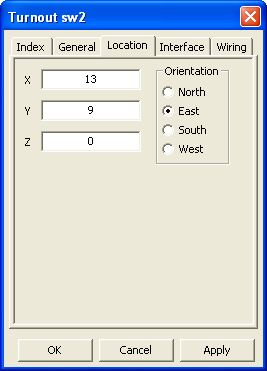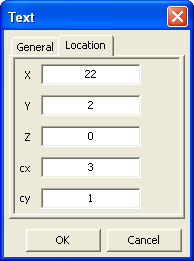Table of Contents
Track diagram elements
General hints
Typically you insert a new element by using the right mouse button in the track diagram. Inserting elements requires the track diagram to be in 'Edit' mode.
Remark:
The number of track elements must not exceed 100 between two blocks.
See router error: max. recursion depth (101 > 100).
More information regarding the handling of track diagrams can be found in chapter Create/modify a track diagram.
Overview
Positioning of the elements
Rocrail places new elements in a raster, which has its origin in the upper left corner of the track diagram. The elements, which can be placed on the track diagram, have a tab 'Location' with the following information:
Orientation
Normal (unrotated) is the reference side of symbols on the left side (west).
The orientation specifies the direction in which this side after a rotation shows.
The key combination <ALT> + <R> rotate the selected symbol each step by 90 0 counterclockwise.
Remark:
Set Up the orientation from a block object is only possible via the context menu in the track plan.
Therefore in this case shows the positions dialog the orientation in the text field "ori" instead of the option field "Orientation".