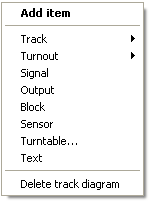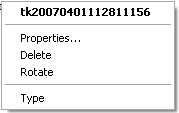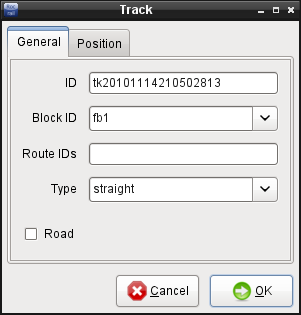Tracks
Content → Rocview → Track Layout
Rocrail offers in the context menue (right mouse button) the following track types:
After creating a track you can change the properties of the element using the context menu (right mouse click on the element):
- Properties: Displays and allows to change all properties of the element
- Delete: Removes the element irrevocably from the track diagram
- Rotate: Rotates the element's symbol in the track diagram per click by 90 degrees
- Type: Allows to change the type of an element, e.g. 'Straight' to 'Curve'
Rocrail uses this element to display a straight track on track diagram.
Using the right mouse button on this element and choosing 'Properties' you get following dialog:
| Attribute | Description | Comment |
| ID | A unique ID, which is used by Rocrail to address the element. This ID is usually assigned by Rocrail. | You should be very careful, if you modify the original value. |
| Block ID | Allows you to assign the track to a block or sensor. | Based on this assignment the track will be marked as occupied. As reference either the given block or sensor is used. NOTE: Not all track themes do support this feature. |
| Route IDs | Routes | |
| Type | Type of track element | Change the type of a track by specifying it here. You might change a curve into a straight. |
The tab 'Location' is described in chapter Track diagram elements.
Curve

This element is used by Rocrail to present curves in the track diagram.
The handling and the dialogs of curves are the same as for straight tracks.
Direction

Currently this element doesn't have any impact on controlling the layout. It might be used to display defined directions in routes in the track plan.
Buffer

This element presents a buffer in the track diagram and has the same properties as a straight track.
Connectors

Every two of these objects are used to define Track sections if they should not or can not be displayed:
- Crossings of other objects (e.g. Track routes)
- Transitions between Trackplan levels
- Avoiding many non-functional Track objects (Good practice)
Further details are described in the section Router "connector".