Color
Channel
The RGB channels for Color type light port.
Support in:
- RocNet & RocNetNode with the Pi03
- DMX Art-Net; The channel numbers are relative to the interface address subtracted with one.
- BiDiB The channel numbers are Backlight-Ports at OneDMX (Channel 1: Backlight_0 Channel 2: Backlight_1 …)
DMX
If the DMX device does not have a dimmer channel, or it must be controlled in 3 channel RGB mode, the brightness channel should be set to zero.
In this case the values for RGB are recalculated using the brightness value: ( Color value * Brightness value ) / 255
RGB
Default color.
White 1/2
The optional white color and channels can be used for cold/warm white LEDs.
See the Weather Color options for more information.
Type
Some compatible color LEDs have red and green swapped.
To use the standard RGB values the GRB type can be used.
Change color
In Rocview outputs with the color option activated will popup an extra menu item to open the Color Dialog:


The color dialog its look&feel is operating system dependent.
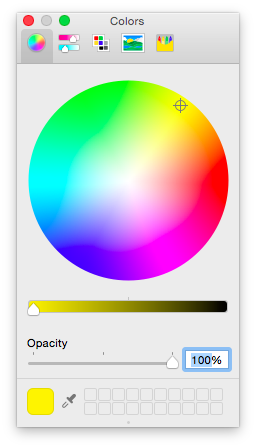 1)
1)
After selecting a new color a command with the new RGB values will be send to the output object.
The brightness is mapped as opacity. (Alpha channel)


