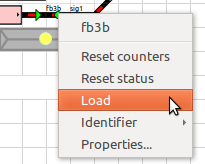sensor-simulation-en
Table of Contents
Simulating Sensor events
How it works
The sensor events can be simulated by left clicking on the sensor symbol in the Rocview with a connected server and the virtual library as default.
The left click will flip the sensor status and the colour.
For getting the sensor events processed you must first switch in auto mode.
If you started the Rocrail server with the command line parameter -console you can set the automatic trace level by enter an a<enter> in the console. With this trace level you can watch all processing.
Auto Reset
The sensor events can be reset automatically: See Sensor reset
BiDi Identifier
The popup menu of the sensor provides a way to simulate a sensor event with identifier:
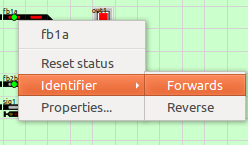
Forwards/Reverse
This selection will simulate the BiDi direction/placing of the loco.
Sensor load
sensor-simulation-en.txt · Last modified: 2019/07/12 12:21 by 127.0.0.1