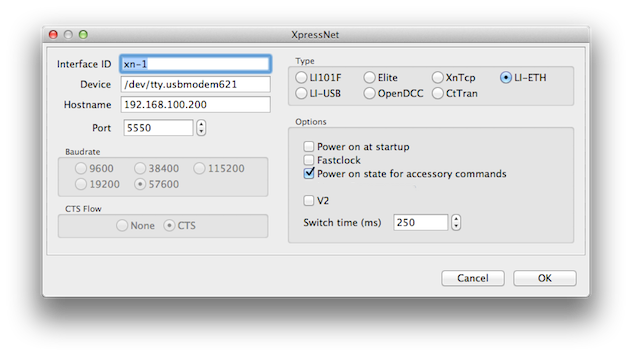Table of Contents
Lenz
Setup
Hostname/Port
Only for the XnTcp sub library.
The hostname must be a TCP/IP address or a solvable DNS name.
Power on state for accessory commands
The LZV only have a small buffer for stacking accessory commands at power off. It will reply with "Busy" messages if there is no more room for more commands.
Check the position of all switches after power off on a ghost train event in automatic mode before turning power back on.
CTS Flow & LI-USB
The LI-USB manual says to use no hardware handshake, but if buffer overflows are encountered it is recommended to set this to CTS.
Sensor offset
The attribute fboffset="X" allows you to shift the addresses of the sensors up or down.
Startup power state
The default startup power state is off. You can change this behavior by checking this option.
Fastclock
Some XpressNet Command Stations, like OpenDCC, are supporting the fast clock operation.
Check this if Rocrail should send this command every layout minute.
Type
| Product | Type | Remark | Tested |
|---|---|---|---|
| Lenz LI101* | default | RS232 Interface | OK |
| Lenz LI-USB | usb | USB | OK |
| OpenDCC | opendcc | USB | pending |
| XnTcp | xntcp | XpressNet over TCP/IP | - |
| Hornby Elite | elite | USB | OK |
| Atlas | atlas | Same implementation as 'default'. | - |
| CtTran | cttran | Same implementation as 'default'. | OK |
Sensor adressing
The calculation is done like this:
| Rocrail address = ( XpressNet address - 1) *8 + port |
ranges: XpressNet address [1..128], port [1..8]
Example
XpressNet address → Rocrail address (from..to)
| 1 | 1..8 → 1..8 |
| 2 | 1..8 → 9..16 |
| … | |
| 64 | 1..8 → 505..512 |
| 65 | 1..8 → 513..520 |
| 66 | 1..8 → 521..528 |
…
and so on …
Accessory Decoder Address
You can set up the Address in rocrail style, or what is more cool in PADA Style: http://wiki.rocrail.net/doku.php?id=addressing-en-flat#port_accessory_decoder_address_pada. Then the address of the decoder will match with the address in your LH*.
Manuals
- LI101F: xpressnet_li101f.pdf