Table of Contents
Control
This option can be used to control an accessory to come in action 'by itself' with some timings.
An example of such an accessory is found in Plan-F: Module 9 "ZandKreek".
The timing is in normal time 1:1 seconds.1) (Model time, AKA Fast Clock has no effect.)
Activate
Activating the controller for this switch object.
Invert
Invert the commands for this switch object.
Auto mode
Only active in automatic mode.
Interval
The interval, in seconds, is the pause time between the end of an ON time and the begin of the next ON time.
Delay
The delay time, in seconds, between the begin end the end of the ON time.
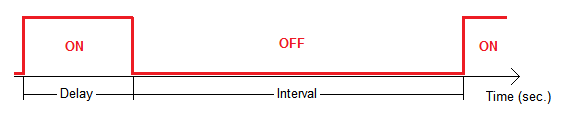
Note: A controlled action is the overall time between the begin of "delay" (ON) and the end of "interval" (OFF).
Routes to lock
If this accessory affects the flow of running trains, it is very important to enter all routes involved to prevent accidents. This is comma separated list.
These routes will be locked before the ON action will take place. After the OFF action, all routes will be unlocked. Make sure the switch object ID is not equal to a locomotive ID!
Free blocks
The comma separated list of blocks must be free before the ON action.
If one or more blocks are not free the interval will be reset.


