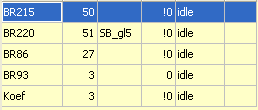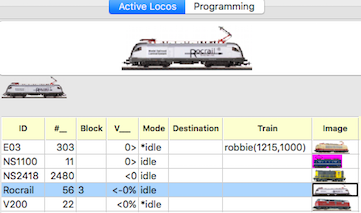Table of Contents
Index

 Content → Objects → Locomotives
Content → Objects → Locomotives
- Index | General | Interface | Speed | Details | Functions | Multiple Units | CV's | BBT | SBT | BAT | Calibrate | Maintenance | Shunting Mode
Columns
Address
The additional character in the address list shows the used decoder protocol.
Format: <nodeID>:<address> <protocol>
| P | Default command station specific protocol. |
| M | Marklin Motorola |
| N | DCC short addresses |
| L | DCC long addresses |
| A | Analog |
| C | Car Decoder |
| S | Selectrix SX1 |
| X | Selectrix SX2 |
| F | mfx |
| W | WIO Mobile |
Operations
New
Add a new locomotive to the list.
Delete
This will open a selection dialog.

Delete the selected locomotives. With the Undo dialog it can be retrieved in the same session.
Documentation
Opens the default HTML browser to show a listing of all locomotives for printing.
See also: Reports
Card
Copy
Make a copy of the selected locomotive. The original ID is extended with "(copy)".
Import

Import all or the selected locomotives from another layout file.
Advice: Disable the LocoWidgets before importing to speed up the processing.
Notes on CSV:
- The separator character must be a comma.
- The first row must contain the attribute names. Check a small CSV export to see how its formatted.
- Encoding should be UTF-8.
Guest import
Import locos as guest which will be removed at shutdown.
Export
This will open a selection dialog.

Export all or the selected locomotives into a separate XML or CSV file.
Hide all / Show all
Hide / Show all locomotives in the Locomotives tab of the track plan.
Restore functions
Restores the state of all functions saved from the previous session.
This will be activated after the first global power on.
Every Power on
If set, the "Restore functions" will be activated after every global power on.
Restore speed
Restores the speed and direction, in case > 0, saved from the previous session.
This will be activated after the first global power on.

Manually
Prevent starting the loco on "Start all locos".
Show
Show in the Loco tab; unused loco's can be set hidden to keep the list as short as possible.
If a loco has this state it can not be used in automatic mode.
The table and/or the header background color will change to yellow if there are hidden loco's:1)
Activate
To deactivate or to activate the automatic mode of this loco.
This state is shown in the show column with a plus for activated and a minus for deactivated.
Widget
Show on the Loco Widget tab.
Manually
Prevent starting the loco on "Start all locos".
Train
Populated if the selected locomotive is assigned to a train.
Search
Filter with "Apply" the index for IDs that contains the entered characters.
Send
Send the decoder information to the Command Station.
Supported Command Stations:
- Ecos
- The Synchronise option must be activated.
- Creates the loco if not already exists with the name(ID), address and decoder protocol.
- Modifies the address and decoder protocol if the loco is known by ID.
- Modifies the name(ID) if the loco is known by address.
- IntelliBox
- p50x compatible Command Stations